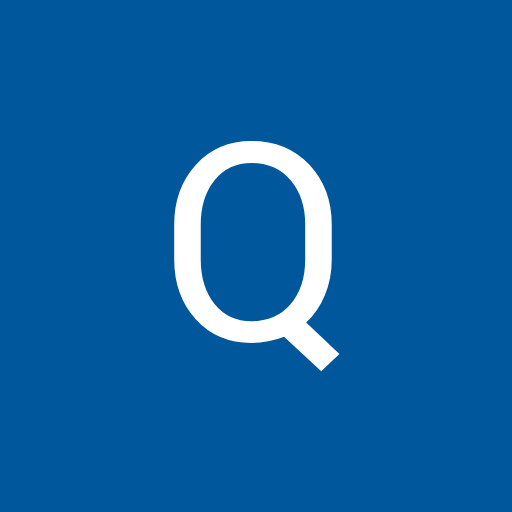APK Extractor will extracts/share/backup APK of all application which is installed in your device and also show the list of all apk that were saved in your sd-card
★★ New Widget Feature to operate any App without open this Application.
★★ Fast and easy to use.
★★ Extracts/Share all application.
★★ By Default Apk's will be saved in /sdcard/Apk Extractor/.
★★ Provided Search option to search applications.
★★ Compatible with version of Android 4.0 and higher
★★ Can extract/share multiple/all APK's by click on app icon
★★ No ROOT access required.
New Features:
* Resolve Crashes and Bugs