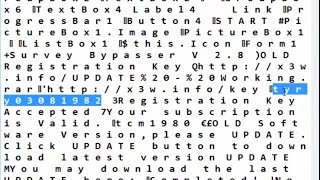9Apps provide lots of India android apps. 20,000+ users downloaded Video Down latest version on 9Apps for free every week! In my opinion, you will like this app after use it. This hot app was released on 2017-02-04. That’s it! You’re done?
HD videos Downloader is the ideal tool for you to download favorite videos from the Internet with the fastest speeds is the best Video Downloader ever.
You can find your favorite videos and download easily with a single click.
HD video Downloader contains a built-in browser that allows you to navigate through different video channel sites, allowing you to search easily, quickly and easily.
Main Features:
➡ Fully integrated web browser
➡ Powerful video player for you
➡ Fast download video & manager
View Details, delete, copy, change directory, and move video by 1-Click.
HIGHLIGHTED FUNCTIONS:
➡ Browse your favorite video via many sites
➡ Know SIZE and TYPE of video before download
➡ Choose LOCATION to save video
➡ WATCHING while downloading
➡ MANAGING tools integrated to manage downloaded videos: copy, move, delete, play, details
➡ Quickly and easily download video from Internet and up to 400% faster than others on the market
➡ For all video files
➡ Simple UI and easy-to-use: tap, watch and download
➡ Support all video formats such as MPK, AVI, MP4, MKV, FLV, WMV...
➡ 100% FREE
Powerful downloader for Android:
➡ Download only via Wi-Fi Internet;
➡ Download Boost for 2G, 3G and 4G networks;
➡ Download files in parallel parts to increase and speed transfer speed.
➡ Accelerated download using multithreading (4 parts)
➡ Interception of links from Android browsers and clipboard;
➡ Download files in the background and recovery after failure;
➡ Downloader for images, documents, archives and programs;
➡ Super fast download
➡ Live progress bar for each download in progress.
➡ impressive download manager and intelligent video detection function.
➡ Single take downloads, play the video and tap the download icon that appears on the screen.
➡ Download all videos in the background.
➡ Uploader of video and download music;
➡ Support for large files download.
➡ Supports all video formats such as MPK, AVI, MP4, MKV, FLV, WMV, MPG
HOW TO USE:
No. 1: Browse & Search your favorite video
No. 2: Start Play the video you like
No. 3: Download & Streaming options immediately show up
No. 4: Choose saved location before download
No. 5: Watching video while downloading
No. 6: Manage downloaded video
Please do not forget to rate the "HD video Downloader" 2016! 2017!
LETS TRY AND RATE US FOR BETTER UPDATE
## ## Notes ## ##
➡ YOUTUBE VIDEOS CANNOT BE DOWNLOADED DUE TO THEIR TERMS OF SERVICE .
➡ Youtube downloading is not supported due to Youtube Terms Of Service.
➡ This is not a youtube downloader of any kind.all video downloader cannot download videos from Youtube