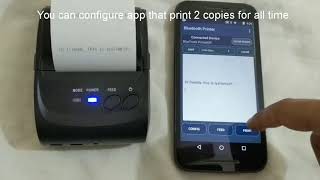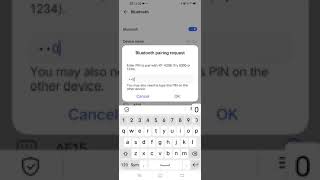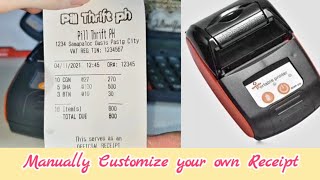It is the app to print any text from the android phone to the thermal printer.
The simple Bluetooth printer fulfils all your needs in a simple way. It enables to print the text from the android phone to printer without much difficulty.
Thus the app provides thousands and thousands of retailers, shop-owners, wholesalers and many other persons to simply print the text very fast.
For the user convenience we have brought many features which makes the printing easier.
The steps involved for connecting the device and printing is much more easier and we provide the better user interface so that users can easily use our app with ease.
We also provide the api to print from other applications.
FEATURES :
1)No Of Print :
The user may need to print many copies at a time.So in order to print many copies at a time we gave an option for number of print.You can chose the no of print from 1-10.
Max 10 Copies at a time can be printed
2)Current Date/Time Printing :
There may be customer who need to print the date and time for example in the bills and vouchers. So in order to fulfil their needs we provide the date and time printing options where we provide 7 printing formats for date and time.
Supported Date and Time Formats:
✔ dd-MM-yyyy
hh:mm a
✔ dd-MM-yyyy HH:mm a
✔ dd/MM/yyyy hh:mm a
✔ dd/MM/yyyy HH:mm
✔ MM-dd-yyyy
hh:mm a
✔ dd-MM-yyyy
HH:mm
✔ MMM dd
yyyy
3)Multi language support :
Since we have users all over the world we selected
8 languages based on the majority of the user in the region who installed our app and provided their regional language so that they can print the text in their own mother tongue.
As a default English language is chosen.
If users started using from other regions we may include their languages also in our future edition.
Currently the Supported Languages are
✔ English
✔ Tamil
✔ Spanish
✔ Indonesian
✔ Japanese
✔ Malay
✔ Portuguese
✔ Bengali.
4)SAVE/CLEAR Options :
The save options is available to save the text for printing in the future use. Here after saving if you close and again open the app the saved content will be present so that the user need not to print it again.
The clear option clears the entire text area at one touch.
5) Paste button:
This paste option is optional. User can activate from configuration page.
Once the user has activated it, It will be available next to the Save button.
6)Encoding formats :
The default encoding option for the application is "UTF-8". User can change it from configuration page.
1. Paste button - You can enable Paste button from settings
2. Encoding formats - Support added for various encoding formats - You can choose it
from settings
3. Improved Translations
4.Improved Performance, Bug fixes