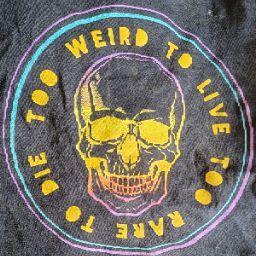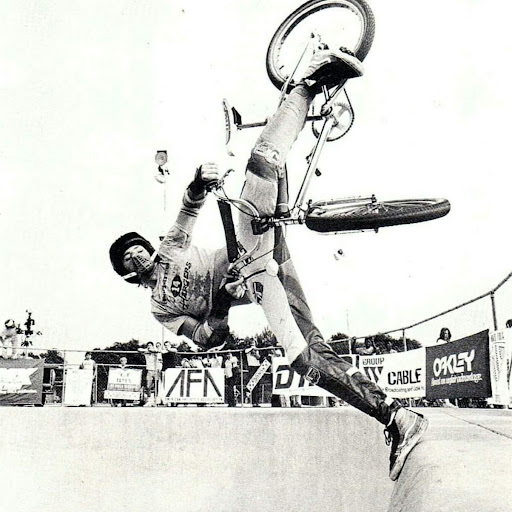See what you care about, anywhere, anytime, for free by turning your Android devices into a video surveillance system.
The ONLY video solution with FREE HD for UNLIMITED CAMERAS!
NO subscription fee for HD
NO software purchase for HD
NO annoying ads
Get started immediately with zero setup and no extra hardware needed - turn your spare smartphone or tablet into a security camera, pet cam, baby monitor, or senior care cam!
YOU GET:
- live video streaming from anywhere
- motion and sound detection with instant alerts
- free storage for recordings with optional cloud backup
- talk back with two-way audio
- 360 coverage with both lenses
- pan, tilt, and zoom
- share camera with friends & family
- view up to four cameras simultaneously
Security made simple:
Unlike expensive, legacy cctv cameras there is no setup required. The camera device is wireless and you don't need a SIM if you are connected to WiFi. The camera device has battery backup and only needs to be connected to a charger for long term operation. In areas with no WiFi the camera device can use 3G/4G. You are free to extend your system with as many camera devices as needed.
Privacy:
Media between the viewer and camera is end-to-end encrypted and signalling is encrypted with TLS using certificate pinning. Recordings are stored locally on the camera device, with optional cloud recording. Your credentials are not accessed by the service and two-factor authentication is supported when using Google or Facebook sign in. With two-factor authentication you can revoke access to the system for any device. You can protect the camera by locking the screen. For extra security, pair the viewer with the camera using Android Beam.
Features:
- live streaming
- on-demand streaming of recordings
- motion and sound activated recording and alerts
- motion detection zones to avoid false alerts
- two-way audio
- share camera with invited users
- local storage - the recordings are store on the camera devices
- cloud storage - optional backup to Google Drive
- multiple viewers can stream from a camera simultaneously
- viewer can display up to four cameras simultaneously
- camera status alerts: battery level, charging state, connectivity
- label recordings with camera name
- label recordings with date and time
- remote control of camera pan, tilt, zoom, flash, and focus
- remote control of front and rear camera switch
- remote control of maximum motion activated recording length
- remote control of video recording quality
- configurable bitrate when transmitting over a mobile network
- configurable alert frequency
- camera overheat protection - suspends above temperature threshold
- turn off and lock the camera screen for protection and low power mode
- multiple authentication options - Android Beam, password, Google or Facebook sign in
- runs over WiFi/3G/4G
- optional face detection - only motion activation when faces are detected
- optional proximity detection - automatically disable/enable detection when you are home/away
- optional low-light mode - turns on sound detection automatically only when it is dark
- optional auto camera flash - turns on automatically when it is dark
- optional wireless thermometer and hygrometer from
BlueMaestro
Performance:
- up to 1080p30 video (HD video)
- up to 48kHz audio
- recording capacity is limited by the camera device's flash size
- negligible network load when the viewer is not connected to a camera
You need at least two smartphones or tablets. One for the video monitor and one for the security camera. The devices are paired when you sign in with the same method and credentials on all devices.
Version 1.13.0:
New certificates