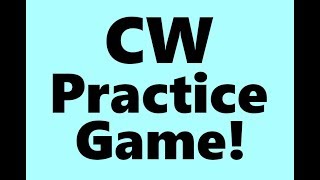Morse Player will convert text into Morse code (CW) sounds. It has two modes, real time and text file encoding. In real time mode, characters entered from the keyboard will be played as they are typed. In file mode, a file can be loaded and played back as CW. Using Morse Player is a good way to go from knowing the Morse code characters to hearing words. It is not designed to specifically be a trainer, but training files could be generated and used to learn the characters. For example, I’ve created files with ham radio call signs to help in call sign recognition for CW amateur radio contesting. Also, using the real time mode and typing the characters is a good way to learn their sounds. Free public domain books from http://www.gutenberg.org can be downloaded and played as Morse code in Morse Player.
Listening to these books in Morse code is a good way to improve conversational CW copying skills. The only file format supported is UTF-8.
This is my first release to the Android market and I’m sure there are going to be issues with some of the platforms. Please contact me directly through email with bugs/issues and suggestions.
I will gladly work with you to resolve the issues.
Features:
-Plays typed text in real time and text files in CW.
-Share text files directly from browser.
-Content screen that allows easy access to accessed content.
-Small memory footprint regardless of file size.
-Adjust CW parameters while playing (WPM and Frequency).
-Selectable punctuation.
-Chapter search to ease book navigation.
-Adjustable Farnsworth timing.
-Adjustable sound envelope rise and fall times.
-Ability to save useful phrases to memory for recall later.
-Ability to save useful phrases as a ring tone.
-Now with pro-sign support. Uses
New Beta channel:
https://play.google.com/apps/testing/com.ddsoftware.cw.morseplayerfree
Version 1.0.9 added the Save Text feature. This feature will save the first 1K bytes in the edit buffer to new memory location. The first five memories will be added to the 'Save Text' menu for quick recall and play. The 'Manage' menu selection will navigate to the Save Text activity without adding a memory location.
Version 1.0.11 added the ringtone feature. You can save any of the saved Morse code phrases as a ringtone by long pressing the saved item and choosing generate ringtone from the menu. This will ask for the name of the ring tone. This is the name that will identify the ring tone to the system. After choosing a name, the file will be encoded to the Ogg Vorbis format and will be added to the ringtone, notification and alarms databases. They will be accessible to use from the Android sound settings. When you delete a phrase the ringtone will be deleted along with it.
This app only generates the ringtones. You must go to the android sound settings to use it as a ringtone.
The ogg-vorbis code runs in the native layer and is processor specific. It was done this way because it encodes much faster. It was first tried as pure Java and it was painfully slow. The drawback is that it may not run on some platforms. It has only been tested on AMR processor platforms.
If the app crashes while encoding, please forward me the information and I will try to resolve it rather than writing a bad review.
With version 1.0.4, the READ_PHONE_STATE privilege is required. This will only be used to detect if a call is answered, so that the Morse code that is playing can be stopped.
Version 1.0.9 added the ACCESS_COARSE_LOCATION privilege requirement. This is only used to help tailor ads that are location specific.
Version 1.0.11 added the WRITE_EXTERNAL_STORAGE privilege requirement. This is so ring tone files created with Morse Player can be created and deleted in external storage.
This is the free version and using it is a good way to evaluate if Morse Player works on your device. Its fully functional and contains ads. The paid version has the ads removed.
Version 2.2.0
- New content feature that allows easy access to your files once they have been accessed by Morse Player.
- File can be downloaded directly into Morse Player.
- You can share text files from other apps (browser)
- Many bugs fixed on scrolling over buffer boundaries.
- Fixed some crash bugs.
- Updated to be compliant to GPDR.
- Removed course location permission