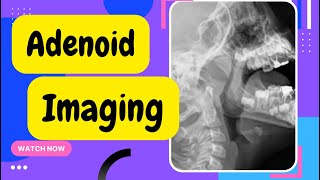X-Ray is a customizable checklist service that allows you to structure inspections and collect relevant statistical information on them. The application is suitable for companies that need to control properties and quality of goods/services/processes. X-Ray is a replacement for written paper checklists and oral tasks from inspector to assistant. Inspections are now carried out according to standardized templates, which guarantees that all necessary points are taken into account during the inspection and no mistakes are overlooked. The tasks are pushed automatically to assistants – this will allow seeing violations discovered during the inspection and begin their resolution immediately. This process ensures consistent performance.
Description of an X-Ray inspection flow:
1. Inspections are created and configured in the Web version for administrator. Assignments are given out for specific date, time, inspector, and branch. You can set up checklists in the system, put complex logic into them and customize them for different types of objects.
2. An inspector receives a notification about the inspection assignment in a certain branch at a certain time.
3. Using the mobile application, the inspector enters data about the inspected object (goods, services, processes) using a checklist. The checklist consists of closed (single choice or multiple choice) and open questions. Users can add photos to some answers.
4. In order for the inspector to compare the checked object with the required state during the inspection, image hints are available in the checklist.
5. After the inspector puts in his assessment, the system will infer the quality of the inspected object and automatically generate a report with tasks that will immediately be sent to assistants.
6. Assistants receive notifications on new tasks, complete them and report the result through the mobile application.
7. After completing the task, the inspector is assigned a re-inspection in order to check the quality of the task completion created from the initial inspection.
8. After the re-inspection, the inspector can accept the result or reject it and send it back for revision. In the latter case, the task will be assigned to the assistant again and so on until the task is completed. During re-inspection, the history of all comments in the course of the task is available.
Fixed bugs and improved performance