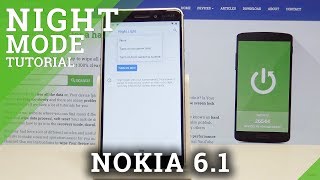Dark mode is
one of the most preferred features of many.
Activating the dark mode does not leave its activation any change to the work of the device or any of its applications, but all it does is reduce the screen brightness and change the degree of colors to become faded, so that you will be able to continue working through your device in low light conditions without getting tired or hurt the eyes
It will also help you significantly reduce your device’s battery power consumption
Looking at the darker interface in the later hours of the day may reduce eye strain.
Activating the dark mode
via the application Dark Mode Switch is simple and easy
The design of this application is based on easy use and simplicity without any complicated settings.
Programmatically, the application only invokes and activates the available night mode within the device's system settings.
When you install the application, it will automatically add a crescent shaped icon to the notification panel under the name Easy mode, and only you click on it to activate and press it again to cancel.
A group of apps supported
by Night switch to enable its night mode
Like a lot of Google applications, Instagram, etc.
- Instagram
- Vlc us system default theme
- Google Fit and Pay
- Google maps
- Google Photos
- Google Chrome
- Google Play store
- Retro Music us system default theme
and more...