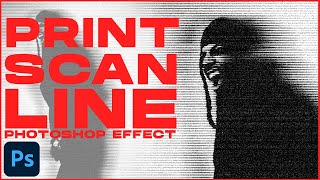Drip Art Photo Editor: Motion Effect is the best and free photo editor and camera app. Try out new drip effect and marvelous dripping effects, grime art stickers. One-tap features help you to easily add stunning photo filters and effects free.Easy-to-use blur photo option, no crop needed to resize image for Instagram, Snapchat, Tik Tok, Facebook, Whatsapp, etc. Crop photos for your video remarkably easy. All these astonishing editing tools are 100% free!
DripArt is similar to an image editing tool like Photoshop, but it is way easier to use it. Brings you artistic editing tools, spirals and dripping effects :) Take photos directly with the selfie camera, it makes your face smooth. Share your unbelievable artwork on Instagram, Facebook, Snapchat, Whatsapp, Tik Tok and VK :). Adjust picture size for the social media without cropping.
With astonishing dripping effects, now you can create a drip photo masterpiece from your gallery :) PicHero is simply one of the best drip photo editors :) You can create your own drip photo automatically :)
Dripping effect is the newest feature of SnapPic! Follow the new trend and don’t forget to add the drip effect before finalizing your photo editing. Color Camera offers lots of exciting drip effects in different sizes and colors. Select one and apply it on your favorite selfie as you wish, easily change the size and the place of the dripping effect ?? Try different background colors for your drip effect to personalize your selfie.
The Motion Tool replicates the effect that sometimes occurs when you capture a moving object with an extended exposure.You can create the faded trails left behind by an object in motion. A trail looks like a row of translucent copies of your object in each place just long enough to leave a faded impression. The Motion Tool lets you create this effect instantaneously, and the results look just like the real thing. It’s a great way to infuse some action into any shot.
This marvelous candy camera is not just a photo editor, also you can take videos, edit them, change backgrounds, add filters, stickers, and backgrounds. You can even add text in different colors and styles. Create your own art and share on social media, no need to crop your sweet selfie, adjust the size with the candy camera. Both front camera and back camera are ideal for the collage maker. What’s more, with the drip effects your photos will grab so much attention!
Photo blender and light fx effects can revolutionize your photos with one click. Apply the filter you want and edit them into marvelous images. Wonderful neon filters and glitch effects are waiting for you in addition to the retouch photo feature in PixLab. If you like oldies but goldies choose from sparkle, retro, vintage filters. Hundreds of filters for pictures available for you to design a magnificent artwork.
Bug Fixes