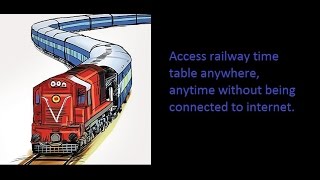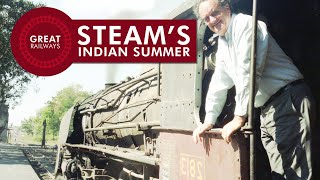Our easy-to-use "Railway Time Table" provides information on Train Schedule, Train Routes and Trains running between stations.
How to Find Train Schedule:
Date: To find train time table click in the Date field to open the Calendar and select the date on which you wish to travel.
Source: Enter the name of the source location of your journey. For example, if you're starting your journey from Delhi, enter Delhi. You will see the list of stations in that city and can select the specific station from which you will be starting your journey.
Destination: Enter the name of the destination location of your journey. For example, if you're ending your journey in Mumbai, enter Mumbai. You will see the list of stations in that city and can select the specific station at which you will be ending your journey.
Press 'Go'.
You will see a list of all the trains between the source and destination stations for that particular day.
The list includes information about the train number, train name, departure time, arrival time, and the days of the week on which the train runs.
How to Find Train Route:
Enter either the train number or name in the field. You will see a list of options that match your entry.
Select your train name or number and press 'Go'.
You will see a list with information on station code, station name, route number, arrival time, departure time, halt time, distance, and how many days the train runs.