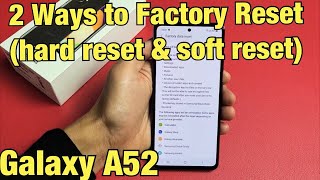A demo of the power menu with Reveal and other animations.
Features-
Reboot
Shut Down
Soft Reboot
Reboot to Recovery
Reboot Bootloader
Reboot in Safe Mode
Xposed Integration to override stock power menu(May not work on 5.1 )(May not work on some devices and ROMs)
With Xposed Framework, this app can override the stock power menu. Long press power button to access regular menu, then press Power Off to access Material Power Menu with advance reboot options and with reveal animations.
Some days ago, I saw a gif on Google demonstating a concept of Android Power menu in material design, it contained various Circular Reveal animations introduced in Lollipop and various other beautiful animations. I was able to replicate the concept using basic xml animations and Circular Reveal APIs. This repository is the demo of the original concept.
https://github.com/naman14/MaterialPowerMenu
Concept by Igor da Silva
http://drbl.in/nPgL
App redesign
Option to auto launch power menu
Homescreen shortcut to directly access power menu