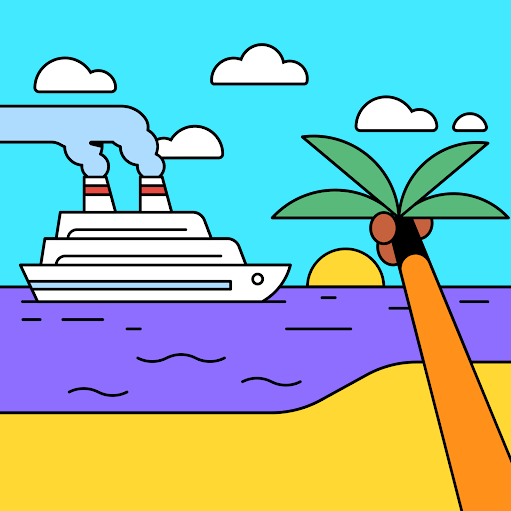Welcome to ScheduleInterpreter® On the Spot!
On the Spot! has been designed to assist linguists to quickly find a job, provide instant response with their status or accept an assignment. It helps to locate the fastest route to the location, complete assignment and submit all necessary information, including electronic signature, in a user-friendly way.
As a linguist, you can see requests for services being populated on your calendar in real time by the language service companies (LSC) you are working with. See multiple schedules from different LSC and track status of your assignments. Share your location to receive more requests for services.
As a language service company, you can configure all your clients with unique workflow, helping your linguists to complete assignments in the most efficient ways, while collecting all information required by your clients. Using ScheduleInterpreter® platform’s ACCOUNT CENTER quickly select collection of features and options to meet your clients’ requirements.
Devices not registered for push notification.