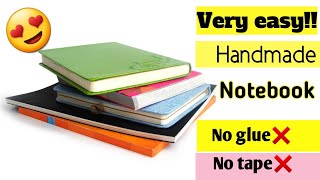SE Notepad is just a simple notepad app supporting editing, viewing, searching, exporting, importing, backing up, and restoring notes.
This is free version with no ADS, Pro version is available as well.
** Please backup your notes or export them to local sdcard periodically.
Features:
* auto export notes to local sdcard
* app to sdcard
* Password protection
* Reminder
* Specific theme for each note
* Custom fonts: add your favorite fonts. HOW-TO: copy your fonts to directory: /sdcard/SE Notepad/fonts, then goto setting, enable Use Custom Font, then Choose Your Font
* Touch to Scroll in View mode
* Search: ability to search titles, content, created date, and modified date
* Open imported file: can set to open imported file automatically
* Import: import a text file/folder from sd card
* Pin a note to home screen
* Backup notes to sd card
* Restore notes from sd card
* Create widget for a note
* Various themes, font style, font size for note editor.
* Allow deleting multiple notes at once.
* Sort by created date, modified date, and titles
* Export notes to sd card
Available in Pro version:
* Send as File: this feature allows you to sync with Dropbox
* Send multiple notes to Dropbox (require Dropbox application installed on your phone)or via Bluetooth to your PC (available in Pro version)
Version 1.4.2.1:
Widget now should automatically update after editing.
Fix widget margin problem.
Version 1.4.1:
Fix widget bugs.
Version 1.4:
Add feature: widget (2x2)