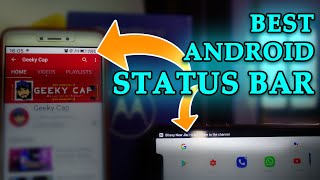Super Status Bar
adds useful tweaks to your status bar such as gestures, notification previews, and quick brightness & volume control.
Everything about the app and its tweaks is fully customizable, making it easy to change things to the way that you like.
Apply styles such as iOS 14 status bar, MIUI 12 and Android R.
STATUS BAR BRIGHTNESS & VOLUME
- Easily change brightness and volume just by swiping along the status bar
- Includes: Brightness control as well as music/media, ring, notification, voice call and alarm volumes
- Able to automatically detect the type of sound playing. If you're listening to music, swiping along the status bar will change your music volume
STATUS BAR NOTIFICATION TICKER TEXT
- Bring back the unobtrusive status bar notification ticker text
- When a new notification arrives, it will display along your status bar
- The style can be fully customized to you're liking
- Replaces your heads up notifications if you enable it
GESTURES
- You can use simple gestures in the status bar to perform custom actions
- Including: tap, double tap, long press and swipe left/right
Available actions:
- Double tap to sleep (turn off screen)
- Flashlight / Torch
- Toggle rotation
- Open apps
- Open app shortcuts
- Screenshot
- Power off menu
- Back / Home / Recents
- Go to previous / next app
- Set brightness (when tapping)
- Expand notifications
- Expand quick settings
- Split screen
ICON STYLES
- Change the style of the status bar icons to iOS 14, MIUI 12 or Android R (more coming soon!)
- Hide status bar icons you dont want to see
- Change the color of icons and the status bar background
STATUS BAR MODS ⚙
- Vibrate when tapping quick settings
BATTERY BAR
- Display your current battery level as a small bar along the status bar
- Animates when charging
- Fully customizable with colors and positioning
Super Status Bar uses Accessibility Services for status bar gestures and to display the custom status bar.
LINKS
- Twitter: twitter.com/tombayleyapps
- Telegram: t.me/SuperStatusBar
- XDA forum: forum.xda-developers.com/android/apps-games/app-super-status-bar-ticker-text-t4065545
- Email: [email protected]
Version 2.9.1
- Improved layout of custom status bar to reduce icons overflowing
- Fixed 5G network text not showing
- Improved brightness gesture control at lower brightness levels



![Add Unique Gestures to Your Android's Status Bar (No Root) [How-To] screenshot 4](https://i.ytimg.com/vi/cXiLn_L7PRo/mqdefault.jpg)