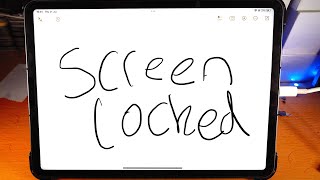Touch Lock Screen : Touch Photo Password, Applock
Display a cool photo on my cell phone screen and use it as a quick and simple way to unlock by touching specific positions of the photo.
The touch lock screen can simply set a "touch password" with the touch of specific positions on my photo such as eyes, nose, mouth, face, or hand.
It provides an advanced level of security as both "Photo” and "Touch position" set on the lock screen become a touch password.
Cool photos turning into my cell phone password.
Touch Lock Screen - Touch Photo Position Password is a modern screen lock specially made for mobile security purposes. You can secure your mobile by setting touch passwords. You can set a touch password by touching 2-4 positions.
Don’t worry if you forget the password, you can set a recovery password (Pin Password) for in case you don’t remember the touch lock screen password. If you entered an incorrect password Five times then you must have to initialize the setting by using pin-code. You can change the existing pin which has set on your mobile phone. Also if you forgot pin-code then also you can also recover your password by entering right email-id.
You can enable or disable sound and vibration for the lock screen. In this application, there is a 20 theme available for the lock screen. Users can see and set the touch lock screen preview.
App Lock -Fingerprint & PIN & Pattern Lock is one of practical apps for android. It can lock apps, photos, videos and others privacy data with fingerprint lock, password lock or pattern lock. APP Lock helps protect your privacy and guard your phone 24/7! It supports intruder selfie to keep your phone more secure & privacy!
App lock supports app locker with fingerprint lock, password lock, pattern lock. Providing you with fluent lock experience with privacy protection. Guard your private data to keep your phone and app safer. You don’t have to worry about others messing up your phone without your authorization. App lock also provide battery saver, phone cleaner, antivirus, and more functions!
Features :
- You can set a recovery password (Pin Password) for in case you don’t remember the touch lock screen password.
- You can select an image from the wallpaper or gallery or the camera.
- You can set a touch lock password in two or four selected positions.
- You can enable or disable sound and vibration for the lock screen.
- You can change the theme and can set a new theme.
- You can select 20 themes for your screen lock.
- You can see the set touch lock screen preview.
- You can change the existing pin.
- Applock is also availabe in this app
Touch lock screen - touch photo position password is very essential application because nowadays mobile security is the main priority of every person. if you don’t set your mobile screen password or screen lock then anyone can see your private messages, your private information, contact details, photos, etc.
The touch lock screen is an advanced mobile screen lock technology user can select their particular touch position to lock mobile phones. You can set two to four touch positions for the lock screen. Only, you must have to remember the set touch position, You can set a recovery password (Pin Password) for in case you don’t remember the touch lock screen password.
Thanks...