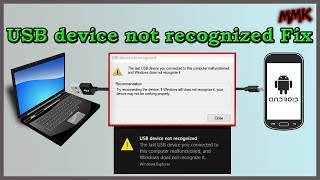Universal Android Phone or Android Tablet Driver for Windows XP, Vista, 7, 8, 10 (x86 and x64).
Extract adbdriver.zip to your internal storage. You can find it on your computer with USB cable via MTP.
For more details, visit http://adbdriver.com/documentation/how-to-use-usb-driver-for-android.html
Android P compatibility.
Thanks for your suggestions and bug reports! We are always working hard to improve our apps.
Fixed problem where same leads showed for multiple listings.
Added: Android Device USB VID/PID (vendor Id and product Id) Info. (6.x Marshmallow or older version)

![Download & Install Android USB Driver [ Windows/PC ] screenshot 2](https://i.ytimg.com/vi/OaA3raO_avs/mqdefault.jpg)