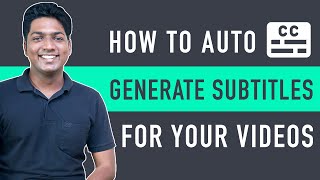Do you wish to add your own subtitles video but find it difficult to do it. Here is the solution to that. You can subtitles to any video very very easily using this app Video Subtitle Maker. Add subtitle at any particular duration or scene. Also customize your subtitles with fancy colors and fonts.
The main feature of this app is to add titles in video at a particular time duration.
#App features :
- Video Cropping : you can crop any length or any part of a video.
- Add duration vise subtitles to your video.
- Add multiple subtitles to your video.
- Use different text font style, size and color for subtitles.
- Very easy to use.
- Save and share your video from the app itself.
#Permission :
-> READ_EXTERNAL_STORAGE/WRITE_EXTERNAL_STORAGE
-To save your created subtitle video in storage