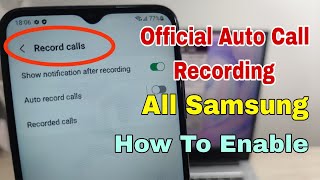Record any incoming and outgoing phone call you want and choose which calls you want to save. You can set which calls are recorded and which are ignored. Listen to the recording.
App Feature:
Just use Automatic Call Recorder 2016
✔ Records both incoming and outgoing calls.
✔ Unlimited Call Recording
✔ Record all your phone calls whether it is incoming or outgoing.
✔ User can Enable/Disable call recording
✔ Play or Stop the recorded calls by single touch.
✔ Delete recorded call audios.
✔ Configure automatic cleaning – Can also set the Auto Cleaning time for recording.
✔ Confirmation dialog: Would you like to keep recorded call that is shown just after the call End.
✔ Useful for Secret Call Recording.
✔ Completely free no hidden charges.
✔ App does not transfer any content outside your mobile.
Automatic Call Recorder 2016
Call Recorder is the easiest and fastest way to record phone calls on your android phone.
Key features include:
✔ Record phone calls from your phone
✔ Record both incoming and outgoing calls
Here are some of the cases you might want to use Call Recorder for:
✔ Record important calls and save them for future reference
✔ Record a conference call with your co-workers and can further use this voice note as a reference document
✔ Interviewing someone over the phone? Call Recorder helps in capturing all the details and store the same as voice note for your future reference
✔ Use it on the road to capture important calls
Don't forget best wishes with Automatic Call Recorder 2016 Call Recorder 2015
✓. Save your all calls automatically when you call or ask each time to record new call.
✓. Organize your call records. You can see the calls records all calls, only incoming, outgoing only, date and time and the names easily.
✓. Share Bluetooth registration, a message, and many more.
✓. Play, save and delete call records
✓. Skip Registration for a specific contact or phone number
✓. Add the phone number of the caller to contacts
✓. See the history of the caller
✓. Register your call or calls in MP3, WAV, MP4, 3GPP or AMR coding / shape.
✓. You can read or save your files on your SD card im mp3, wav, mp4, 3gpp or AMR format.
✓. Other audio source options are also available. Try changing the audio source only when the default audio source (MIC) is not working or not recording calls.
✓. Different audio quality options are available. You can choose 44.1kHz (It may not work on some devices) high quality select the sampling frequency for audio recording low quality. 8 kHz is recommended for recording calls.
✓. Notification with picture caller.
✓. The device vibrates when starting the call recording.
✓.Vous can listen to your communication or request records in your default music player on the device.
✓. Automatically speakerphone device to record a better voice quality.
✓. Password protection of recordings using AppLock more link added.
✓. It's free! Automatic Call Recorder 2016
Automatic Call Recorder 2016
Notes: (+ Instructions Troubleshooting tips)
1. Please note that some devices such as some Samsung devices are not compatible or not possible to record calls.
2. Please verify that the device should not be more than one application for registration of call, otherwise it may create problems
3. If the call recorder does not record calls, please restart your device to try again. If it does not record again when your device might not support the call recording
4 .In the low voice number, please keep speakerphone
4. This application might not work when you use other applications to record something, like WeChat, LINE: Free Calls and messages, voice recorder or other Call Recorder
5. You can select WAV, 3GPP, MP4, or AMR audio encoding format, if the MP3 recording does not work properly on some devices
Best Apps For Your Just use Automatic Call Recorder 2016
Team Designer.Nl