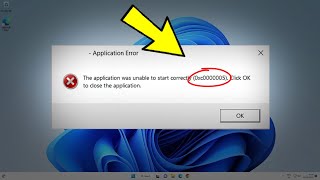Find most popular android apps here! 20,000+ users downloaded Metro Launcher 10 latest version on 9Apps for free every week! You'll found many people are using it. This hot app was released on 2015-08-18. Just download it and use on your android phone!
Metro Launcher
now on your
Android
Device. Manage your homescreen in the unique Metro design.
(Inspired by Windows 10®) .
Features:
# Beautiful homescreen in tablet mode
# Personalize your homescreen with your favorite Apps, Contacts and Widgets.
# Rearrange tiles with drag'n'drop.
# Sidebar in Charmbar®-style
# Fast access to your main functions: Internet, Store, Contacts, etc.
# See your recent opened apps
# Customize your background with (live) wallpaper
# Change displayed account name and image
# Optimized for tablets and smartphones
# Quick-search via sidebar
# Customize your launcher with lot of settings
Other than in other launchers, this launcher is not imitating Windows Phone®, but a similar design to the Windows 10 tablet mode®
Free-Version restrictions
The
Free
version is limited. Personal adjustments can be made, but will be restored after 5 minutes.
Also there are advertisement in this app.
If you don't want any limitation, please buy the Pro Version which is available in the Store.
Bonus:
Meanwhile the Widgets are now for free available. Thank you for the continuous support.
Please keep in mind that this launcher is still in development
Stay tuned for upcoming changes
FAQ:
#How can I start this App?
- In fact it's an Launcher, you can simply start it with the home-button and select this Launcher.
If you already selected a other default launcher, you first have to clear the default config in your settings.
# How can I add apps to homescreen?
- Open the appdrawer by click on "Start". If you long press on an app, you can add it to your homescreen with "Pin to Start".
# How can I open Settings of this App?
There are two ways:
- Open the charmbar and select settings.
- Click on the account on the top left corner and select “Settings”
# How to customize & rearrange tiles:
- Long press on a tile. A bar at the bottom appears, where the tile can be configured.
# How can I open the Charmbar®?
- Simple slide on the homescreen your finger from the right screen edge to the middle of the screen. Then the Charmbar® should be appear on the right side.
# How I can reach all my apps.
- There are some methods:
1.) Click on "Start" on the left top corner of the home screen
2.) Open your Charmbar and select "Search" or "Start"
3.) Swipe from the buttom
#Where is the desktop?
- We won't provide any kind of Windows Desktop, because this is only the Metro Modern UI® in tablet mode
# How can I uninstall this launcher?
- Go to your settings, select this application and uninstall application
# I have a lot of suggestions and improvements
- Please leave a comment in the store,community or contact us via mail. Thank you very much
# Can it handle multi windows?
- NO, this functionality cannot be supported in our launcher
# Can it run Windows 10 apps?
- NO, this an ANDROID launcher (homescreen replacement)
# Why you don't make it like the original Windows 10?
- We don't want to clone a Windows 10 for Android, but provide the Metro interface for your Android Homescreen. There won't be any Desktop implementation. Also, not every functionality can be provided, because this is
NOT Windows 10 ®
.
مترو قاذفة الآن على
الروبوت الأجهزة. إدارة الشاشة الرئيسية الخاصة بك في التصميم الفريد مترو.
(مستوحاة من ويندوز 10®).
الميزات:
الشاشة الرئيسية جميلة # في وضع الكمبيوتر اللوحي
# إضفاء الطابع الشخصي على الشاشة الرئيسية الخاصة بك مع المفضلة لديك تطبيقات، اتصالات والحاجيات.
البلاط # إعادة ترتيب مع Drag'n'Drop و.
# الشريط الجانبي في أسلوب Charmbar®
الوصول السريع # لالمهام الرئيسية الخاصة بك: الإنترنت، مخزن، اتصالات، الخ
# انظر تطبيقات فتح تمت في الفترة الأخيرة
# تخصيص الخلفية الخاصة بك مع (حية) ورق الجدران
# تغيير عرض اسم الحساب وصورة
# الأمثل للأقراص والهواتف الذكية
# سريعة البحث عبر الشريط الجانبي
# تخصيص قاذفة مع الكثير من الإعدادات
بخلاف في قاذفات أخرى، وهذا قاذفة لا يقلدون ويندوز Phone®، ولكن تصميم مماثل إلى قرص mode® ويندوز 10
الحرة النسخة قيود
و الحرة نسخة محدودة. ويمكن إجراء تعديلات الشخصية، ولكن ستعاد بعد 5 دقائق.
أيضا هناك إعلان في هذا التطبيق.
إذا كنت لا تريد أي قيد، يرجى شراء النسخة برو والذي يتوفر في المتجر.
المكافأة:
وفي الوقت نفسه الحاجيات هي الآن متاحة مجانا. أشكركم على الدعم المستمر.
يرجى أن نضع في اعتبارنا أن هذا قاذفة لا تزال في التنمية
ترقبوا التغييرات القادمة
التعليمات:
#How يمكنني بدء هذا التطبيق؟
- في الواقع انها قاذفة، يمكنك ببساطة تشغيله مع زر الداخل وحدد هذا المشغل.
إذا قمت بتحديد بالفعل قاذفة الافتراضية الأخرى، عليك أولا أن مسح التكوين الافتراضي في الإعدادات الخاصة بك.
# كيف يمكن إضافة التطبيقات إلى الشاشة الرئيسية؟
- افتح appdrawer عن طريق النقر على "ابدأ". إذا كنت الضغط لفترة طويلة على التطبيق، يمكنك إضافته إلى الشاشة الرئيسية الخاصة بك مع "دبوس لبدء".
# كيف يمكنني فتح الإعدادات من هذا التطبيق؟
هناك طريقتان:
- افتح charmbar وحدد الإعدادات.
- انقر على حساب في أعلى الزاوية اليسرى وحدد "إعدادات"
# كيفية تخصيص وإعادة ترتيب البلاط:
- الضغط لفترة طويلة على البلاط. يظهر شريط في الجزء السفلي، حيث يمكن تكوين البلاط.
# كيف يمكنني فتح Charmbar®؟
- شريحة بسيطة على الشاشة الرئيسية إصبعك من الشاشة حق الحافة إلى منتصف الشاشة. ثم ينبغي أن يكون Charmbar® تظهر على الجانب الأيمن.
# كيف يمكنني الوصول إلى كل ما عندي من التطبيقات.
- هناك بعض الأساليب:
1.) انقر على "ابدأ" في الزاوية اليسرى العليا من الشاشة الرئيسية
2.) فتح Charmbar واختر "بحث" أو "ابدأ"
3.) مرر من BUTTOM
#Where هو سطح المكتب؟
- نحن لن تقدم أي نوع من سطح مكتب Windows، لأن هذه ليست سوى مترو الحديثة UI® في وضع الكمبيوتر اللوحي
# كيف يمكنني إلغاء تثبيت هذا قاذفة؟
- الذهاب إلى الإعدادات، حدد هذا التطبيق وإلغاء تطبيق
# لدي الكثير من الاقتراحات والتحسينات
- الرجاء ترك تعليق في مخزن أو المجتمع أو الاتصال بنا عن طريق البريد. شكرا جزيلا
# ويمكن التعامل مع النوافذ المتعددة؟
- لا، لا يمكن أن تدعم هذه الوظيفة في اطلاق لدينا
# فإنه يمكن تشغيل ويندوز 10 تطبيقات؟
- لا، هذا قاذفة الروبوت (استبدال الشاشة الرئيسية)
# لماذا لا تجعل من مثل Windows الأصلي 10؟
- نحن لا نريد لاستنساخ ويندوز 10 لالروبوت، ولكنها توفر واجهة مترو لالروبوت الخاص بك الشاشة الرئيسية. لن يكون هناك أي تطبيق سطح المكتب. أيضا، يمكن أن تقدم ليس كل وظيفة، لأن هذا هو ليس ويندوز 10 ® .
![Top 3 launcher under🤩[5mb] 2024 my favorite #shorts #myfirstvideotoday #bestlaunchers2024 screenshot 1](https://i.ytimg.com/vi/SIYTyawz_7I/mqdefault.jpg)