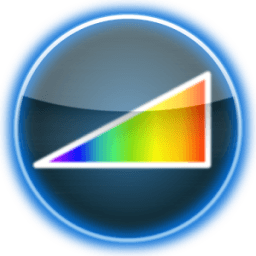
This article is about hot apps for android. 30,000+ users downloaded Fine Volume Control V2.0 latest version on 9Apps for free every week! More features are involved in this new version. This hot app was released on 2016-03-13. Download and play this free app for android mobile phone now!
This is a 7-day time-limited but fully featured trial. ***The app is not fully compatible with all phones, please verify that all desired functions work correctly before purchasing.***
Fine Volume Control 2.0 gives the ability to change volume in 1% increments and adds an optional replacement for the standard on-screen volume dialog which includes a dial to help adjust the volume when not in-app. It also allows access to lower volume levels.
If you can never find the perfect volume level or you want to go below 1 bar of volume, then this app is a must-have.
Features:
• 100 volume stages instead of 15 (excludes in-call volume)
• Lower volume than any other app allows (below the regular 1-bar)
• System volume dialog replacement - change volume with the dial when not in the app (similar to Ice Cream Sandwich/ICS style volume popup)
• 4 Volume profiles/presets
• More precise volume control
• Option to disable overlay when in certain apps (e.g. games or alarm clock)
• Choose any interface colour
• Fully customisable volume dial size and sensitivity
• Works with headphones
• Launcher icon to bring up the dial overlay (for devices which do not automatically show it when changing volume)
FAQ
Why does Fine volume control report a different volume level than other apps do?
Our app allows you to access a larger range of volume levels than the default Android system allows (and reports volume in respect to the wider range). It varies between devices, but the standard volume levels are not evenly distributed over the available range. E.g. 1/15 media volume may correspond to 30% of the actual possible volume range.
Why is the app running in the background?
The service is used to display the overlay (when you press the volume keys), it uses very little memory and almost no CPU time. if you disable the overlay option the service will stop and you can continue just using the main app.
Can the volume go any lower?
Yes! Under Advanced Preferences, select Volume Level and then select a lower setting.
Volume jumping/Incorrect profile values being loaded
Under advanced preferences, select "Volume accuracy fix". If this does not help, use the "Do not modify API volume" option.
Beware this has some side-effects: When you modify the volume using this app, other apps will be unaware of the change and will think the volume is at a different level. This may cause un-expected jumps if you use other volume control apps or the hardware buttons.
E.g. set media volume to 1/15 using another app, then set to 60% using fine volume control; the other app will still think the volume is at 1/15.
*** CAUTION ***
There is a bug that affects some devices/ROMs and causes the volume to briefly jump to a high value when you change the volume. Unknown cause and no fix available.
**This app does not work 100% on all phones and is not guaranteed to function on future Android versions or upgrades.**
Please note: This app does not work with FM Radio apps (Internet radio apps do work).
Contact us:
[email protected]
http://www.twitter.com/opotech
Ini adalah 7 hari waktu terbatas tetapi percobaan fitur lengkap. *** Aplikasi ini tidak sepenuhnya kompatibel dengan semua ponsel, harap verifikasi bahwa semua fungsi yang diinginkan bekerja dengan benar sebelum membeli. ***
Baik Volume Control 2.0 memberikan kemampuan untuk mengubah volume dalam 1% kenaikan dan menambahkan pengganti opsional untuk standar dialog volume pada layar yang mencakup dial untuk membantu mengatur volume suara saat tidak di-app. Hal ini juga memungkinkan akses ke tingkat volume yang lebih rendah.
Jika Anda tidak pernah dapat menemukan tingkat volume sempurna atau Anda ingin pergi di bawah 1 bar volume, maka aplikasi ini adalah must-have.
Fitur:
• 100 tahap Volume bukannya 15 (tidak termasuk dalam panggilan volume)
• Volume rendah dari setiap aplikasi memungkinkan (di bawah biasa 1-bar)
• Volume Sistem dialog penggantian - Volume perubahan dengan cepat bila tidak aplikasi (mirip dengan Ice Cream Sandwich / ICS gaya Volume popup)
• 4 profil Volume / preset
• Kontrol volume lebih tepat
• Pilihan untuk menonaktifkan overlay ketika dalam aplikasi tertentu (misalnya game atau jam alarm)
• Pilih warna antarmuka
• Ukuran Volume panggil Sepenuhnya dapat disesuaikan dan sensitivitas
• Bekerja dengan headphone
• Launcher ikon untuk membuka overlay panggil (untuk perangkat yang tidak secara otomatis menunjukkan ketika mengubah volume)
FAQ
Mengapa laporan kontrol volume Baik tingkat volume yang berbeda dari aplikasi lain lakukan?
Aplikasi kami memungkinkan Anda untuk mengakses kisaran yang lebih besar dari tingkat volume dari default sistem Android memungkinkan (dan volume laporan sehubungan dengan jangkauan yang lebih luas). Ini bervariasi antar perangkat, namun tingkat volume standar tidak merata selama rentang tersedia. Mis 1/15 Volume Media mungkin sesuai dengan 30% dari kisaran volume aktual mungkin.
Mengapa aplikasi berjalan di latar belakang?
Layanan ini digunakan untuk menampilkan overlay (bila Anda menekan tombol volume), menggunakan sedikit memori dan hampir tidak ada waktu CPU. jika Anda menonaktifkan opsi overlay layanan akan berhenti dan Anda dapat terus hanya menggunakan aplikasi utama.
Dapatkah volume pergi lebih rendah?
Ya! Berdasarkan Preferensi Advanced, pilih Volume Tingkat dan kemudian pilih pengaturan yang lebih rendah.
Volume melompat / nilai profil salah yang dimuat
Berdasarkan preferensi maju, pilih "Volume akurasi memperbaiki". Jika ini tidak membantu, gunakan "Jangan modifikasi Volume API" pilihan.
Hati-hati ini memiliki beberapa efek samping: Bila Anda mengubah volume dengan menggunakan aplikasi ini, aplikasi lain akan menyadari perubahan dan akan berpikir volume berada pada tingkat yang berbeda. Hal ini dapat menyebabkan melompat un-diharapkan jika Anda menggunakan aplikasi kontrol volume atau tombol hardware.
Mis Kumpulan Media volume untuk 1/15 menggunakan aplikasi lain, kemudian diatur ke 60% menggunakan kontrol volume baik; aplikasi lain masih akan berpikir volume berada pada 1/15.
*** PERHATIAN ***
Ada bug yang mempengaruhi beberapa perangkat / ROM dan menyebabkan volume secara singkat melompat ke nilai yang tinggi ketika Anda mengubah volume. Penyebab yang tidak diketahui dan tidak ada perbaikan yang tersedia.
** Aplikasi ini tidak bekerja 100% pada semua ponsel dan tidak dijamin berfungsi pada versi Android masa depan atau upgrade. **
Harap dicatat: Aplikasi ini tidak bekerja dengan aplikasi FM Radio (radio Internet apps melakukan pekerjaan).
Hubungi kami:
[email protected]
http://www.twitter.com/opotech
Version 2.1.5
• Removed foreground service status (removes notification in Android 4.3)
• Service will now stop running if you disable the overlay
Version 2.1.4
• Corrected Play store links
Version 2.1.3
• Profile shortcut name fix
• Tidied advanced preferences screen
• Few minor changes
Version 2.1.2
• New Feature: Ability to rename profiles
• ICS overlay changes: Overlay re-arranged to avoid system volume bar, can be adjusted further in advanced preferences (Overlay Dial Offset)




