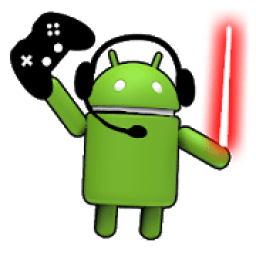
This article is about hot apps for android. 20,000+ users downloaded Voice Changer For Gaming latest version on 9Apps for free every week! The app has do enough to distinguish itself from its predecessor. This hot app was released on 2020-01-13. Just download it and use on your android phone!
Use Android as real-time voice changing microphone for Gaming -
for use with OTHER devices
: PC, PS4, XBox, external speaker, or another phone.
You
CANNOT use with apps running on the SAME device
(Discord, Skype or game apps).
Reason:
Android does not allow two apps to use mic at same time - and doesn't allow one app to send audio to another app.
High quality 14-voice voice changer can run in the background, and with screen off:
- Use as low-cost low-latency
Noise Gate
filter (remove low volume breathing sounds from live Podcasting/Broadcast with/without voice changing). Some voices benefit from Noise Gate as well (Venomous, Exterminator).
- Use with
gaming headset with detachable mic
, unplug mic and plug AUX to Android device
-
PC gaming
: Plug AUX from Android to PC line-in port
-
PS4 gaming controller
: use Android as USB mic (only up to Oreo 8.1), or use Y-splitter/AUX cable
-
XBox gaming controller
: need Y-splitter/AUX cable
-
Cosplay
: external speaker, or lapel mic/ext speaker (need Y-splitter)
-
Mobile Gaming, Discord, Skype
: output to another phone that runs game etc. (need Y-splitter)
-
Phone Calls
: output to another smart/dumb phone (need Y-splitter)
NOTE:
Y-splitter is needed
to convert TRS
stereo output
on AUX from Android headset port to
mono input
on headset port on PS4/XBox controllers or another phone. For PC line-in port, can just connect AUX cable directly from Android.
Click Help - Gaming/Cosplay for
detailed instructions/diagrams/suggestions for Y-splitters, mics and speakers for Cosplay
.
Usage
Plug in earphones and click Record (red buttton). Creates file AND outputs on earphones.
Click Live button (mic icon) to only output to earphones (NOT save to file).
Settings - Output Settings -
Listen to Recording (Headset)
setting is On by default. If headset/earphones are plugged in, it mirrors audio to that (make sure you plug in BEFORE you click Record/Live).
Force output
: Sometimes Y-splitter/AUX cable are not recognized as "headset" - so click Settings - Output Settings -
Listen to Recording (Always)
and turn it On (it is off by default). Now audio will be played even if no headset is plugged in (there will be audio feedback/screeching sound!).
Voice Changer
Instantly change voices, by clicking on a voice, or click
No Effects
for no effects:
-
No Effects
-
Dark Father
(not affiliated with Darth Vader)
-
Rylo Ken
(not affiliated with Kylo Ren)
-
Dane
(not affiliated with Bane)
-
Exterminator
(not affiliated with Daleks)
-
Space Trooper
(not affiliated with Stormtroopers)
-
Captain Phase
(not affiliated with Captain Phasma)
-
Badman
(not affiliated with Batman)
-
Optimal Prime
(not affiliated with Optimus Prime)
-
Uldron
(not affiliated with Ultron)
-
P3CO
(not affiliated with C3PO)
-
Collum
(not affiliated with Gollum/Smeagol)
-
Smug
(not affiliated with Smaug)
-
Brog
(not affiliated with the Borg)
-
Venomous
(not affiliated with Venom)
We disavow any and all affiliation with these character voices. They are the property of their respective owners. Using Dark Father, with some voice acting effort, you can mimic a voice that sounds like Darth Vader.
Each voice is individually customizable
: You can
create entirely new voices
by simply adjusting the Pitch and Modulator settings for each voice! For example, you can use the Venomous voice to make a Lion's roar type voice.
Click
Reset
to reset settings for that voice, or click Settings - Reset Settings to reset everything back to default settings.
Press
Speak
button to listen to samples that were created with the app. No copyrighted audio samples have been used.
DISCLAIMER: no copyrighted audio is used by the app.
Click Contact to get help via e-mail.
Gunakan Android sebagai mikrofon pengubah suara waktu-nyata untuk Permainan -
untuk digunakan dengan perangkat LAIN
: PC, PS4, XBox, speaker eksternal, atau telepon lain.
Anda
TIDAK BISA menggunakan aplikasi yang berjalan pada perangkat SAMA
(Discord, Skype atau aplikasi game).
Alasan:
Android tidak mengizinkan dua aplikasi untuk menggunakan mic secara bersamaan - dan tidak mengizinkan satu aplikasi untuk mengirim audio ke aplikasi lain.
Pengubah suara 14-suara berkualitas tinggi dapat berjalan di latar belakang, dan dengan layar mati:
- Gunakan filter
Noise Gate
latensi rendah berbiaya rendah (hapus suara bernafas volume rendah dari Podcasting / Siaran langsung dengan / tanpa perubahan suara). Beberapa suara juga mendapat manfaat dari Noise Gate (Venomous, Exterminator).
- Gunakan dengan
gaming headset dengan mic yang dapat dilepas
, cabut mic dan pasang AUX ke perangkat Android
-
Game PC
: Colokkan AUX dari Android ke port line-in
-
Pengontrol permainan PS4
: gunakan Android sebagai mikrofon USB (hanya hingga Oreo 8.1), atau gunakan kabel Y-splitter / AUX
-
Pengontrol permainan XBox
: perlu kabel Y-splitter / AUX
-
Cosplay
: pengeras suara eksternal, atau pengeras suara mik / ext (perlu Y-splitter)
-
Gaming Mobile, Discord, Skype
: output ke ponsel lain yang menjalankan game dll. (perlu Y-splitter)
-
Panggilan Telepon
: output ke ponsel pintar / bodoh lain (perlu Y-splitter)
CATATAN:
Y-splitter diperlukan
untuk mengonversi TRS
output stereo
pada AUX dari port headset Android ke
input mono
pada port headset pada pengontrol PS4 / XBox atau telepon lain. Untuk port line-in PC, cukup sambungkan kabel AUX langsung dari Android.
Klik Bantuan - Permainan / Cosplay untuk
petunjuk / diagram / saran terperinci untuk Y-splitter, mikrofon, dan pembicara untuk Cosplay
.
Penggunaan
Sambungkan earphone dan klik Rekam (tombol merah). Membuat file DAN output di earphone.
Klik tombol Live (ikon mic) untuk hanya output ke earphone (JANGAN simpan ke file).
Pengaturan - Pengaturan Output - Pengaturan
Dengarkan Perekaman (Headset)
adalah Aktif secara default. Jika headset / earphone terhubung, itu mencerminkan audio (pastikan Anda mencolokkan SEBELUM Anda mengklik Rekam / Langsung).
Output paksa
: Terkadang kabel Y-splitter / AUX tidak dikenali sebagai "headset" - jadi klik Pengaturan - Pengaturan Output -
Dengarkan Perekaman (Selalu)
dan nyalakan ( tidak aktif secara default). Sekarang audio akan diputar bahkan jika tidak ada headset yang terpasang (akan ada audio feedback / screeching sound!).
Pengubah Suara
Secara instan mengubah suara, dengan mengklik pada suara, atau klik
Tidak Ada Efek
untuk tidak ada efek:
-
Tanpa Efek
-
Ayah Kegelapan
(tidak berafiliasi dengan Darth Vader)
-
Rylo Ken
(tidak berafiliasi dengan Kylo Ren)
-
Dane
(tidak berafiliasi dengan Bane)
-
Pembasmi
(tidak berafiliasi dengan Daleks)
-
Space Trooper
(tidak berafiliasi dengan Stormtroopers)
-
Fase Kapten
(tidak berafiliasi dengan Captain Phasma)
-
Badman
(tidak berafiliasi dengan Batman)
-
Prime Optimal
(tidak berafiliasi dengan Optimus Prime)
-
Uldron
(tidak berafiliasi dengan Ultron)
-
P3CO
(tidak berafiliasi dengan C3PO)
-
Collum
(tidak berafiliasi dengan Gollum / Smeagol)
-
Smug
(tidak berafiliasi dengan Smaug)
-
Brog
(tidak berafiliasi dengan Borg)
-
Berbisa
(tidak berafiliasi dengan Venom)
Kami menolak setiap dan semua afiliasi dengan suara karakter ini. Mereka adalah milik dari pemiliknya masing-masing. Menggunakan Dark Father, dengan beberapa upaya akting suara, Anda dapat meniru suara yang terdengar seperti Darth Vader.
Setiap suara dapat disesuaikan secara individual
: Anda dapat
membuat suara yang sama sekali baru
dengan hanya menyesuaikan pengaturan Pitch dan Modulator untuk setiap suara! Misalnya, Anda dapat menggunakan suara Berbisa untuk membuat suara jenis auman Lion.
Klik
Atur Ulang
untuk mengatur ulang pengaturan untuk suara itu, atau klik Pengaturan - Atur Ulang Pengaturan untuk mengatur ulang semuanya kembali ke pengaturan default.
Tekan tombol
Bicara
untuk mendengarkan sampel yang dibuat dengan aplikasi. Tidak ada sampel audio berhak cipta yang digunakan.
DISCLAIMER: tidak ada audio berhak cipta yang digunakan oleh aplikasi.
Klik Kontak untuk mendapatkan bantuan melalui email.
0.10.78: Added 'Raw 2' option for Audio Source (for Android 7.0+). Updated help.
0.10.76: Added recording volume button.
0.10.75: Beta is now live! Update your ratings and reviews to make visible to public!
0.10.65: Improved voice changer Venomous (not affiliated with Venom). Made voices have similar volume. Improved Help - Gaming/Cosplay.
0.10.63: This is the first version of this app, so please send us feedback using Menu - Contact.







