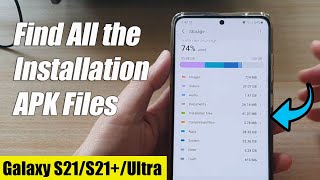APK Finder was a tool that Find and list Apk files in your external storage.
It auto search apk file in your external storage and list it on the screen,you can do some operator with apk file,such as send the apk file to some body or some device,install the apk file,delete the apk file.
Why you need APK Finder?
1.you want to find out the apk file in you external storage.
2.you want to search an apk file to send to some body or some device.
3.you want to find out apk file to install.
4.you want to find out apk file to delete.
5.you want to do something to apk file but you don't know where is it.
How to use APK Finder:
1.Open this app,it will show you all of the apk file in you external storage.
2.Click an apk file which you want to operator,it will show you a dialog with operator item.
3.Click an item(send to,install,delete) which you want to operator.
Thank you for use my tool APK Finder,if you have any question please contact to me with the email.
Find out and list apk files in your extener storage.