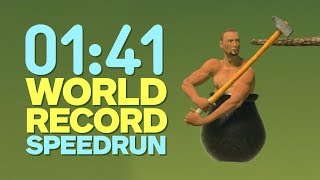The MyAir 5 air conditioning system is great, save for one thing; You cannot read the actual temperature from your installed temperature sensors. This came as a shock to me after getting one of these systems installed - So a friend and I teamed up and AirconPlay was born.
To setup, simply follow the video guide on this play store listing, or if written instructions are more your thing, do the following:
1. Find the IP address of your MyAir tablet. Don't worry this isn't as difficult as it sounds. Simply open the MyPlace app on your phone and go to setup --> Advanced Info --> and find the field 'TCP ip:'. next to it is an IP address. Mine for example looked like this:
'TSP ip: 192.168.1.44' so my IP address value is: '192.168.1.44' - Write this down.
2. Open the AirconPlay app. Click the Settings cog (top right) press Configuration and then enter the IP address you noted down in step 1 into the first field. You should see a final URL that looks something like this:
http://192.168.1.44:2025
3. Press Save Configuration and you should be able to see your my air zones and their corresponding temperatures!