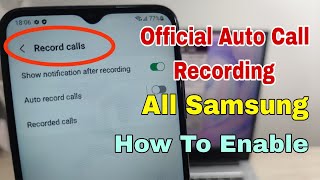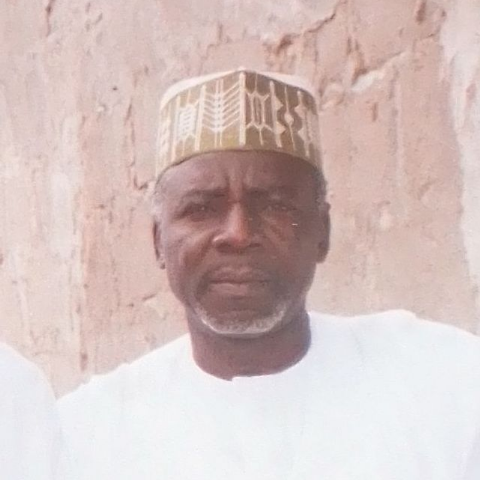Call Recorder is a simple application that helps you record in-going and out-going calls on your phone.
The entire call is recorded and saved only on your phone . Unlike other call recording apps your recordings are private and are not saved on a third party server.
You can use Call Recorder to make and record national or international calls from any Android device including tablets.
Call Recorder is very easy to use: you just make a call from the app and it will be recorded.
Your recorded calls can be:
- Played on the phone.
- Sent via email.
- Transferred to your phone (.mp 4,.wav and more...).
- Deleted.
You can also set a title for each recording.
Features of this app :
- Record your all calls automatically while calling or ask every-time to record new call.
- Search calls by name or phone number.
- Organize your call records as your heart desires
- Share recordings to Bluetooth, Message etc.
- Play, save and delete, call recordings
- Ignore recording for specific contact or phone number
- Add caller phone number to contacts
- See caller history
- Record your call or calls in MP3, WAV, MP4, AMR or 3GP
- It’s FREE!
How Call Recorder works :
- Open the Call Recorder Android app it will now run in the background to increase productivity by enabling easy access.
- Make or receive a call and it will begin recording once the call connects
- Select the app to access the list of previously recorded calls and play them.
Notes: (Instructions Troubleshooting tips)
1. Please note that some devices are not compatible or not allow to record calls.
2. Please confirm that your device should not have more than one call recording application, otherwise it can create issues.
Bugs and crashes corrected.