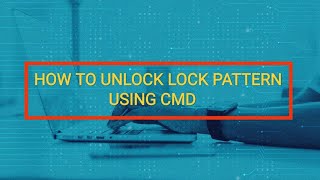Carefully read the app description to understand what it can do and why it is a must-have for you and any mobile owners.
★ Data Wipe Screen Locker is a specially designed app that can wipe data from your phone during an emergency situation.
Features of Data Wipe Screen Locker
Multifunctional Locker.
Screen lock.
▲Data Wipe Screen Locker protects your phone with a PIN code or graphical password.
▲ It destroys all (or part) of the data in your phone when you enter a special PIN code or graphical password.
App lock
▲Data Wipe Screen Locker provides additional protection to important applications such as VK, Facebook, WhatsApp, SJ -IM, E-mail, etc.
▲ Using the app lock would further protect your personal data from other people.
Very simple to use.
▲Data Wipe Screen Locker protects your phone easily and reliably.
Destruction of important files only.
▲Data Wipe Screen Locker allows you to destroy only specific files or folders during emergency.
Minimum hardware requirements.
▲Data Wipe Screen Locker can run on very simple devices, so the app can be installed and used on any phone.
▲It doesn't eat so much battery and it doesn’t clear out other applications for it to work.
Completely free.
▲Data Wipe Screen Locker is an absolutely free program and does not contain any advertising.
★★★★★★★★★★★★★★★★★★★★★★★★★★★★★★★★★★★★★★★★★★★★★★★★★
NOTE – Data Wipe Screensaver is a specialized app that protects your phone from third-party access and can completely wipe off all the data on your phone if necessary.
★★★★★★★★★★★★★★★★★★★★★★★★★★★★★★★★★★★★★★★★★★★★★★★★★
Important: Always make a backup copy of your files!
To test how Data Wipe Screen Locker works, make a backup of your phone and wipe your data using a graphical or numeric password. After you have checked how Data Wipe Screen Locker works, restore your phone data from the backup and continue using it as before.
This app uses the Device Administrator permission.
Новая платная функция - блокировка запуска системных приложений
![[2 Ways] How to Bypass Android Lock Screen without Reset screenshot 1](https://i.ytimg.com/vi/IaAcEChGv8Q/mqdefault.jpg)