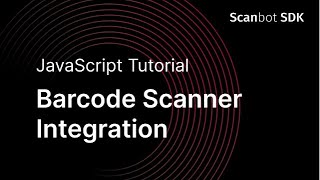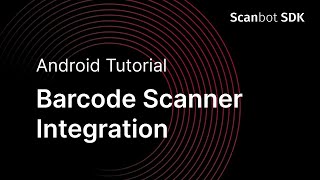The Scanbot SDK turns any smartphone, tablet, or wearable device into a reliable and lightning-fast document- and barcode scanner for your consumers and employees. The Scanbot Document and Barcode Scanner app demonstrates the speed, reliability, and ease of use of Scanbot SDK’s features. They can be integrated into your own app within one day. Scan anything fast and reliably even without any internet connection.
Our cutting edge machine learning- and computer vision-based technology offers a broad range of features:
DOCUMENT SCANNER:
- Intuitive interface with User Guidance
- Create high-quality scans of any document
- Dewarping algorithm
- Single- and multi-page mode
- Automatic and manual capturing mode
- Use the flash in dark environments
- Review captured scans
- Apply a wide range of filters like color, black & white, greyscale, clean background, etc.
- Run text recognition
- Safe as PDF or image with different output formats and export your scans
- Encrypt your sensitive information
BARCODE SCANNER:
- Intuitive interface with User Guidance
- Scan all 1D- and 2D barcode types
- Capture and extract data from multiple barcodes in one go
- Scan in any environment and condition like low light, warped, damaged, glare, etc.
- Scan tiny barcodes
- Scan EAN, UPC, PDF417, Data Matrix, Aztec, Code 128, Code 39 and 93, Codabar, ITF, MSI Plessey, QR-Code, GS1-128, GiroCode, Swiss QR Code, NTIN, PPN, Royal Mail
DATA CAPTURE:
- Intuitive interface with User Guidance
- Scan and extract data from any single-line text
- Define your own pattern for extraction only specified strings of data
- Scan & extract data of international ID documents such as Passports (MRZ & NFC), ID Cards,
- Scan & extract data from Drivers Licenses & License Plates
- Scan & extract data from medical certificates and EHIC cards
- Scan & extract data such as VINs, serial numbers, IBAN, and many more…
- Optical Character Recognition (OCR)
Why use the Scanbot SDK to speed up your data capture requirements?
SPEED: Capture any data immediately and without transmission errors
RELIABILITY: It just works as you would expect it to work with very high accuracy!
SECURITY: all scanning and data protection happens only on your end users device
OFFLINE: No internet connection, server, backend or middleware required
Sign up for a free no-strings-attached trial license at https://scanbot.io/en/sdk/demo/trial to test it in your own mobile app. Offer additional reliable and accurate scanning and data extraction features to your users fast without the hassle of developing and maintaining everything constantly yourself.
The Scanbot Scanner SDK is trusted by 200 enterprises worldwide and valued by developers and users alike. Learn more about the Scanbot SDK on our website https://scanbot.io.