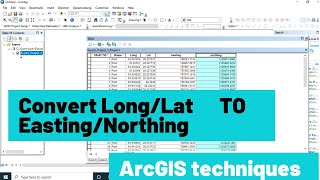GPS coordinates converter tool powered by GPScoordinates.eu
There are 3
notations for GPS coordinates:
- decimal degrees
- degrees, decimal minutes
- degrees, minutes, decimal seconds
This tool converts each possible notation to the 3 common used notations.
Features:
- One flexible input field for latitude, longitude in all kind of notations
- Single (latitude or longitude) or double (latitude, longitude) input possible
- Copy paste inputs and results
- Inputs by app keypad or phone/tablet keyboard
- No internet connection needed
- Use own location as input
- Show result on map (internet needed!)
- Share results
Also consider our UTM RD (national triangulation) GPS converter!
Minor improvements of the 3.0.0 version:
- new app keyboard layout
- leaflet usage: OSM maps and satellite view
- easy paste input function
- easy copy result function
- new framework
- several bugs solved