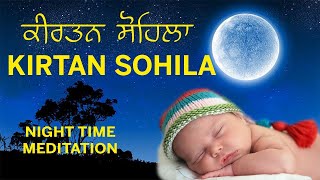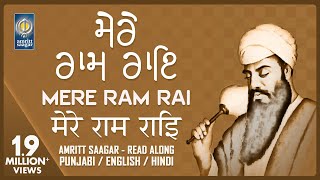Gurmukhi keyboard app will allows you to type message, Story, E-mails etc. in Gurmukhi language. You will find superb eye catching themes from Gurmukhi Keyboard. You can set your own photo in keyboard and make it cute.
Gurmukhi Keyboard app will also provide custom settings.
Gurmukhi Keyboard is an easy type method of keyboard in Gurmukhi language and make it simple for all Gurmukhi user who want too.
- Gurmukhi Input Keyboard is very easy app to type in Gurmukhi language with amazing themes. You can add many cute Emoji in your message.
- Gurmukhi Keyboard is to write all the characters in Gurmukhi when you typing in any
social app such as gmail, whatsapp, or other browsers
- Set different background in keyboard by selecting image from gallery or capture photo.
- Gurmukhi Keyboard work as a default keyboard in your device. Here you can having option for type in
English when you want to used just switch to other language.
How to Used?
1. Open App Gurmukhi Keyboard.
2. Select "Enable" Button to Enable Gurmukhi Keyboard.
3. Select "Switch" Button Switch to Gurmukhi Keyboard.
Features:
* Enable Keyboard.
* Stunning Themes is there to decorate your keyboard.
* 8 different settings available.
* You can set your photo as background in keyboard.
* set Portrait and landscape setting using customize theme options.
* Find Emoji in Gurmukhi Keyboard app and add in your text.
* Provide Gurmukhi Fonts Style for typing keyboard.
* Gurmukhi Keyboard is very easy touch to use.
Thank you for your download this app.