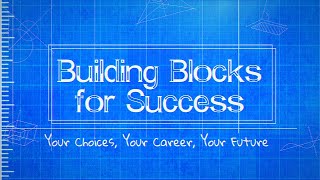Built to help simplify your work needs, the Workforce Central mobile app (formerly known as Kronos Mobile) provides employees and managers quick, secure access to Workforce Central.
Employees can punch in/out for work, check their schedules, time off, benefits, and pay. Managers can take care of exceptions as they come up, ensure staffing and schedules are good to go, take action on time off requests, and other and other key needs.
The Workforce Central mobile app also works offline, so don’t worry if you’re not able to connect to data. Your punches will be stored and the next time you’re connected, the punches will be sent off to Workforce Central.
If you’re new to the Workforce Central mobile app, come visit our Mobile Resources site to quickly get started: https://community.kronos.com/s/wfc-mobile
Note: Your organization must have UKG Workforce Central configured and mobile enabled. Please reach out to your Workforce Central administrator if you’re having trouble with access.
Bug Fixes