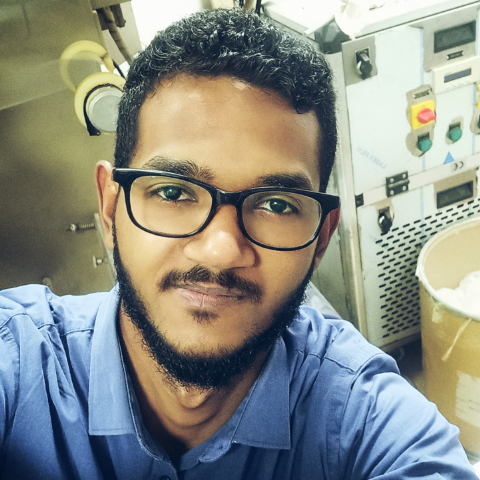If you are a complete beginner and want to learn AutoCAD and AutoCAD LT from the ground up without spending any money, then this AutoCAD course is for you. which was working for FREE.
It is a simple way to learn autocad Basics, Toolbar, Dimensions, Modify, Coordinates, Orthogonal, Views, Modelling, Plot, Scale, UCS follow, Color, Thickness, inserting maps, Examples of Drawings, Floor Plan, Paper formats, Fundamental, Hardware, General Knowledge, importing designs, Information Technology related, and Advanced concepts.
Begin today to improve your skills. Master the fundamentals and learn how to use AutoCAD, the industry's leading 2D and 3D design, drafting, modelling software.
This tutorial is designed primarily for AutoCAD 2007, 2009, 2010, 2011, 2012, 2014, 2016, 2017, 2018, 2019, 2020, 2021, 2022, 2023, 2D Drafting & Annotation and 3d Modeling, Classic, Initial setup workspace, as well as all DCL, MEP, Electrical and civil.
This app guides you through the AutoCAD user interface. For newcomers, this is the best place to start, as it includes a quiz, building plans, errors, Interview Questions, Revit, structural detailing, updates, xref, lessons, zoom out, and so on. Some examples include house plans, land survey drawings, the absolute coordinate method, advantages, ideas, benefits, assignments, and notes.
How can you use success in your career? It will show you how to draw a drawing with 2D or 3D drafting tools using shortcut keys Commands.
This is a brief guide for using the sketching tool software to prepare for an interview, test, and lab.
This app is most useful for students and working professionals as Civil engineers, Mechanical Engineers, Medical Students, Electrical Engineers, Draftsman, Layman, etc.,.
This app is especially useful for students and working professionals such as civil engineers, mechanical engineers, medical students, electrical engineers, draughtsmen, laymen, and so on.
The following are the main focused topics:
CAD to Sketch Up export, Re-scaling the illustration, Using ArcMap (version 9x or up), Plot, Area, Xclip, Modify xreference, xreference manager, insert dwg file external reference (xref), scale (sc), insert image, attach, Insert reference, zoom (z), match property, quick select, measure, list, bcount, block, Dimension text override, Annotate, Dimension Style Manager, Layer Manager, Layers, fillet, break, polyline Autocad to pdf, edit, explode, extend, trim, move, offset, mirror, divide, hatch Many general shortcuts are used in AutoCAD, and all basic 2d and 3d commands are clearly explained with examples and exercises, coordinate systems, appearance working, Layers, styles, Polylines, Arc, spline, Ellipse, hatch, and so on.
Language: In addition, we used simple English here. Uneducated people can also easily understand and use their laptop/PC.
DISCLAIMER: App content is provided solely for reference and educational purposes only.
AutoCAD Commands updated as of 2023 version,
Shortcut keys also updated,
Interview Quiz for Freshers students,
App size reduced,
Bug fixed,
Performance Improved.