
MOV Player HD PRO help to play video well in your phone. The better user experience and user interface. The video player supports all the most popular video formats. It much easier for you to enjoy smoother, better quality videos. It scans your phone's videos and makes you easier to manage the videos. It keeps your video playing progress and resume video's previous progress. Watch your videos from either SD card or internal memory. Select your favorite videos to create your personal playlist from it. Search files in SD card and internal memory and watch the found results in the playlist. You can control sound volume in the application itself. You can control aspect ratio of the video(100%, stretch saving aspect ratio, fullscreen stretch).
Main features :
* Play all video format such as avi, m4v, mp4, wmv, flv, mpeg, mpg, mov, rm, vob, asf, mkv, f4v, ts, tp, m3u, m3u8 and other files.
* Playlists and continuous play
* Volume and luminance adjustable
* Smooth video playback with HD Video Support.
* Touch gestures for user interaction.
MOV Player HD PRO supported video format : "3g2", "3gp", "3gp2", "3gpp", "amv", "asf", "avi", "divx", "drc", "dv", "f4v", "flv", "gvi", "gxf", "m1v", "m2v", "m2t", "m2ts", “m3v”,"m4v", "mkv", "mov", "mp2", "mp2v", "mp4", "mp4v", "mpe", “mov”,”ac3”,”m3u”,"m3u8”,”amv”,"mpeg", "mpeg1", "mpeg2", "mpeg4", "mpg", "mpv2", "mts", "mtv", "mxf", "mxg", "nsv", "nuv", "ogm", "ogv", "ogx", "ps", "rec", "rm", "rmvb", "tod", "ts", "tts", "vob", "vro", "webm", "wm", "wmv", "wtv", "xesc"
If you enjoy using this app. Please take a moment to review us.



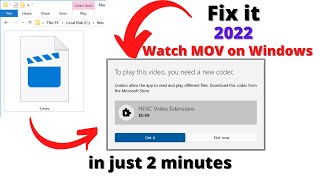
![[2023 FIX] VLC Player Lagging & Skipping when playing 4k or 1080p HD Videos screenshot 5](https://i.ytimg.com/vi/LpjEvcU9DEk/mqdefault.jpg)