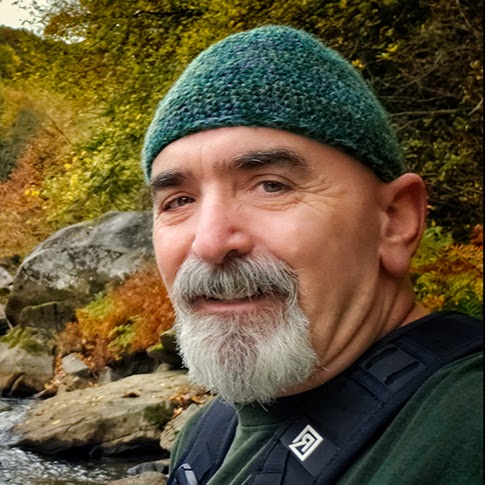The MyHyundai app makes getting information about your Hyundai vehicle easier than ever. The MyHyundai app allows you to access owner resources, schedule service or connect to your Bluelink enabled vehicle from your phone. Bluelink technology enables and empowers you while you are on the go, giving you access to your Bluelink features from your office, at home, or just about anywhere.
Access the app with your MyHyundai.com ID, password and PIN to take advantage of Bluelink’s Remote features. Log in and send commands conveniently using biometric authentication (fingerprint or face recognition). An active Bluelink subscription is required to use Bluelink features in the app. To renew or upgrade to either Remote or Guidance, please visit MyHyundai.com.
An active Bluelink Remote Package (R) or Guidance Package (G) subscription is required to access select features. Feature support varies by vehicle model. Please visit HyundaiBluelink.com to check what Bluelink features your vehicle supports.
With the MyHyundai app you can:
• Remotely start your vehicle (R)
• Remotely unlock or lock the door (R)
• Start your vehicle with saved presets you customize (R)
• View charging status, manage charging schedules and settings (EV and PHEV vehicles only) (R)
• Learn more about key features with user tutorials
• Remotely activate the horn and lights (R)
• Search and send Points of Interest to your vehicle (G)
• Access saved POI History (G)
• Make a Car Care service appointment
• Access Bluelink Customer Care
• Find your car (R)
• Access maintenance information and other convenient features.
• Check Vehicle Status (supported on select 2015MY vehicles)
• Access vehicle features with four phone widgets for Remote Features, Parking Meter, POI search and Ioniq EV vehicle
MyHyundai app also supports Wear OS smartwatch features. Use voice commands or the smartwatch menu to access select features.
With MyHyundai for Wear OS you can:
• Remotely start your vehicle (R)
• Remotely unlock or lock the door (R)
• Remotely activate the horn and lights (R)
• Find your car (R)
*Note: Active Bluelink subscription and Bluelink equipped vehicle with capabilities required.
The MyHyundai app asks for the following device permissions as needed:
• Camera: For adding driver and profile pictures
• Contacts: To select from phone contacts when sending secondary driver invites
• Location: For map and location functionality throughout the app
• Phone: For placing calls when tapping on buttons or links to call
• Files: For saving PDFs or other downloaded documents to the device
• Notifications: To allow push notification messages from the app
• Biometrics: For enabling fingerprint and/or face recognition for authentication
Disclaimer: Feature support varies by vehicle model. Please visit HyundaiBluelink.com to check what Bluelink features your vehicle supports.
• Safety Recall Check now doesn’t require you to enter the VIN of your vehicle each time
• Updated Bluelink branding and logo
• Other bug fixes and improvements