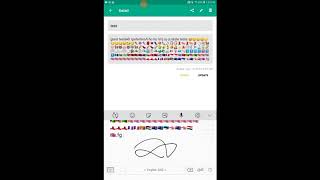Note is a simple and awesome Like notepad app. It gives you a quick and simple notepad editing experience when you write notes, memos, e-mails, messages,and to-do lists. Taking notes with Note® Notepad is easier than any other notepad
app.
* Permissions *
- Internet Access: For online backup & sync notes
* Features *
- Gmail Account to Access in your notes
- Organize your schedule by note in calendar
- Secured backup notes to SD storage
- Supports online back up and sync. You can sync notes between phone and tablet.
- Reminder notes on status bar
- List/Grid View
- Search notes
- Notepad supports ColorDict Add-on
- Powerful task reminder : Time Alarm, All day, Repetition.(lunar calendar)
- Wiki note link : [[Title]]
- Share notes via SMS, e-mail or Twitter Others
* Online backup and sync cloud service *
- Notes will be encrypted before uploading notes by using the AES standard, which is the same encryption standard used by banks to secure customer data.
- It does not send any of your notes to the server without you signing in.
- Sign-in with Google Gmail.
Advanced Calculator is used to make our calculation easier. . This new Android Advanced calculator will store your mathematical operations and your answers in their memory by which you can check your results and operations which you have performed earlier. To make complex task easier, some extra features has been added in this Android Advanced Calculator and these are like unit conversion, fractional Calculations, trigonometric calculations and unit conversion also.