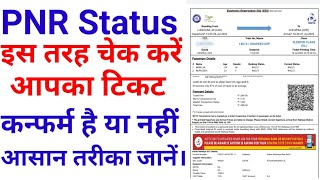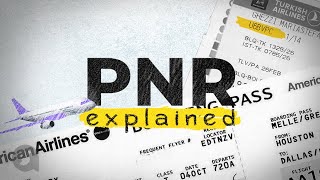✔
PNR:-
✔
Ever wondered how the 10-digit PNR number is generated? Or what do the digits indicate? The Indian Railways passenger name record, also known as PNR, is a number that gives a variety of travel information to ticket-holders. The PNR status includes information such as the booking status - whether the ticket has been confirmed, it is on waiting list (WL) or it is under reservation against cancellation (RAC) - apart from giving basic information on arrival and departure time of trains. The PNR status has details of the coach and seat number and the fare paid by the passenger, among other details. NDTV Rail Beeps search will help you find out the accurate PNR status of your train journey with the Indian Railways.
✔
What does PNR number include:
(1) Passenger Details (Name, Age, Sex, Birth Preference)
(2) Ticket Details (Train No, Date, From, To, Boarding Station, Reservation Upto, Class, Berth, Quota)
(3) Transaction / Payment Details (Transaction ID, Payment Mode, Ticket Charge)
(4) The first 3 digits of the PNR tell us from which Passenger Reservation System or PRS the ticket has been booked.
(5) The PNR numbers' starting digit depends on Zone of the Train, w.r.t. starting station of the train.
✔
Number Code Zone
1
SCR Secunderabad PRS
2, 3 NR, NCR, NWR, NER New Delhi PRS
4, 5 SR, SWR, SCR Chennai PRS
6, 7 NFR, ECR, ER, ECoR, SER, SECR Calcutta PRS
8, 9 CR, WCR, WR Mumbai PRS
The last seven digits are randomly generated numbers using the Rand() function. These numbers represent no information about the ticket or journey as such. They only provide an unique identity to the PNR number.
✔
PNR number on ticket
PNR number is usually printed at the top left corner of the tickets that are available at the railway station booking window. In case of the E - Ticket, the PNR number is mentioned at top in a separate cell.
✔
Importance of PNR status
It is quite common to find your train ticket on waiting list while booking tickets on Indian Railways. To check whether your ticket is confirmed, you need to check your current PNR status.
✔
Waiting List and RAC
Once all available seats on a train are sold, the Indian railway releases RACs for railway reservations. When all of the RAC seats are sold, Waiting List tickets are released. The status of the tickets might vary based on a variety of reasons. Ticket cancellations by other passengers can increase your chances if you have an RAC or Waiting List ticket. RAC/WL ticket holders are also likely to get available seats in different quotas if they remain unused.
✔
Tickets are sold by the Indian Railways in the following order:
Available 02
Available 01
RAC 01
RAC 02
RAC 03
RAC 04
WL 01
WL 02
✔
Understanding your ticket status
There are two numbers mentioned on your ticket. The numbers detail the position at which you joined the waitlist and the current position of your ticket- in this order. Here is an example:
✔
When you book a train ticket online, you find the train number and class – AC, second class, third class etc mentioned on the e-ticket along with the seat/berth that you want along with the date and time. Let’s consider that you buy a ticket with WL5/WL2.
✔
This means that you joined the WL at position 5, but by the time you paid for the ticket and actually bought the ticket online you moved to position 2. The position may have varied from WL5 to WL2 either due to a cancellation or due to someone not making a final booking. While
✔
The first number (WL5 in this case) will stay the same, the second number will decrease until you get a ticket (hopefully).
✔
This is how the status of your reservation status could look like – in that order:
WL 5/WL 2
WL 5/WL 1
WL 5/RAC 3
WL 5/RAC 2
WL 5/RAC 1
WL 5/CNF