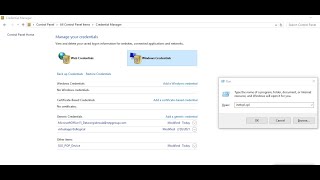Breaking news! Now you can use your human memory for something better than various passwords, PIN codes, and other secret staff.
Password Saver will help you store and quickly find your personal data.
It'll help you synchronize data across multiple devices and restore it if your smartphone is lost or broken. There is no need for stress any more because all data is well protected.
Keep calm and use your master password - it's all you need to open the app!
* Two words about the master password
This is the only password you need to log into the app. This is the only password you need to remember. No one in the world will be able to access your data without your master password!
You can also use a fingerprint.
And now it's time to tell all the secrets about Password Saver:
* Simple and user-friendly interface
We don't like complicated and incomprehensible apps. When it comes to storing passwords, we believe that everything should be simple and reliable.
* Data synchronization
Password Saver will synchronize your data and restore it on a new device. Our app does it with the help of the Dropbox service. We highly recommend using the synchronization feature. You will definitely sleep well with it.
* Data fully protected
Data is stored only in encrypted form. The AES algorithm is used for encryption.
* Password generator
It is a useful thing when you think of a new and complex password.
* Fingerprint login
You do not need to enter the password each time, you can quickly open Password Saver with a fingerprint.
* Data recovery and transfer
You can create backups. A backup is a copy of all your data. Of course, its contents are encrypted. If you transfer a backup to another device, you can restore your data only by entering the master password.
* Free
We don't require you to make internal purchases to use any features of the app. All of them are available immediately and free of charge.
* A picture is worth a thousand words
Try Password Saver and you'll realize that it's one of the most powerful and useful apps for smartphones and tablets.
Have doubts?
Just download it and see if this app is good for you.
By the way, its size is not great, about 7 megabytes.
- Minor interface improvements
![BEST password manager 2024 in 3 minutes [MY TOP PICKS] screenshot 1](https://i.ytimg.com/vi/9fR4Go5VwiQ/mqdefault.jpg)