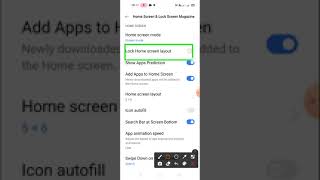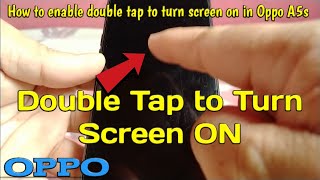Quick Lock Screen and Signature unlock
Turn off the mobile by double tap the screen instead of power button, you need to enable the double tap screen lock in settings. You can also enable the signature lock and unlock feature to secure the mobile phone data using the signature as password to unlock the phone. You need to draw a signature on the screen or letter or any character as screen lock password.
You need this signature or letter to unlock the screen if you are already enable the signature lock feature in settings of the app
Quickly lock the screen you just need to double touch on the screen empty area.
If this feature is enabled in setting screen. May this will not work on some devices then you can use the power button to lock the device and then use the signature lock to unlock the phone.
-Very simple and easy to use and useful app for quick screen off
-Lock and off Screen by double touch the screen!
-Secure you phone data using signature lock app
-If you tensed about private data in your phone may be read by your colleagues or friends.
-Troubled your kids pay for unwanted games/apps & mess up your phone's settings.
-Worried about a friend borrowing your phone to play games.
-Protect secret phone data using signature lock
-Lock System Apps
-Advance Signature screen lock system and unlock using signature password
-Advance app lock system.
-User friendly Interface, easy to use app and improve the security of your phone
-Secret Question and Answer to recover a password
-Backup password of signature lock in case of forgot your signature lock password
-Draw letters, symbol or character whatever you want to Lock and Unlock the phone screen or locked apps
-Set Lock Screen background wallpaper , attractive background wallpapers
Please Note:
This app uses the Device Administrator permission. To use app please activate device administrator to Lock screen.
If you want to uninstall and normal uninstall is not working this Quick Lock Screen – Double Tap Off Screen you need to deactivate "Quick Lock Screen – Double Tap Off Screen " app before.
Go to Settings => Security => Device Administrators to deactivate this app and Double Tap Off Screen – Quick Lock Screen App
Disclaimer: Double May not work on some devices
Lock Screen added using signature password
Minor Fixes