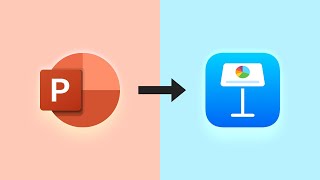PowerPoint Keynote remote
is the most downloaded
Bluetooth and WiFi
presenter on Android. Improve your PowerPoint and Keynote presentations with this feature rich and easy to use app for
Windows and Mac OS X
.
Easy connect to computer with
barcode scanner
.
Computer Server Installation
- Download from http://pptremotecontrol.com/install.html
Features
- #1 PowerPoint Keynote remote > 800.000 downloads
- Bluetooth and Wifi support
- Presentation preview on phone
- Notes and animation support
- Laser pointer and annotation
- Presentation time
- Go to slides
- Toggle black screen
- HW buttons supported to change slide
- Notes size adjustable
- Multilingual
- IPv6 support
- Video and audio supported
- Optimised for tablets
- Portrait and landscape mode
- Easy connection with barcode scanner
- Different connection mode
- Audio recording
Compatibility
- Supports Windows 10, 8, 7, Vista and XP
- Supports Mac OS X 10.7
- Supports all powerpoint Office versions
- Supports all Apple iWork Keynote versions
- Support Bluetooth or WiFi
- Supports all Bluetooth Windows solutions
--- Windows, Widcomm, Toshiba and BlueSoleil
Limitations
Free version up to max 10 slides for non business users
- Bug fix release
- Bluetooth connect now only for paired devices
- Verified on Android 9 (2020)