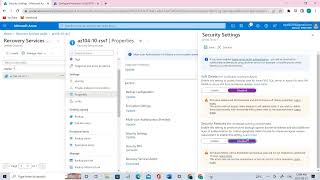Working with all Android devices (Samsung, Sony, LG, HTC, Asus, Xiaomi, Huawei,...etc) - Requires ROOT
We do not collect any personal data of users
► It's safe to disable service and package in [Installed] and [Bloatware] list, be careful to disable service and package in [System] list (may not safe)
☆ Service Disabler is the best app forever help you disable, freeze and uninstall unwanted Service or Package (Installed, Bloatware and System) on your Android devices
☆ One tap to disable/enable (freeze/unfreeze) all service of Bloatware (S Health, Gear VR, Instagram, One Drive, Microsoft Office, widget apps,...etc)
☆ Service Disabler will disable, freeze service or uninstall package and make them disappear, save your RAM usage, Battery life and improve your Performance. All disabled package is marked unavailable from running and updating.
☆ Service Disabler work with almost Android devices (Samsung, LG, HTC, etc) and works with Root permission
☆ Disable Gear VR service, you can use your Samsung Gear VR headset with Cardboard apps and games. Gear VR app will not be auto launched until you enable them again
Main features:
✔ Disable unwanted Service or Package - disable (freeze) unwanted Installed, Bloatware or System service or package
✔ One-tap enable/disable service
✔ Custom Bloatware list feature - edit and custom Bloatware list by yourself (support by [Set Non-Bloat] and [Set As Bloat] function)
✔ More Options - support to hide/unhide, show detail, launch and uninstall package
✔ Clear application Data - save your memory, battery and improve your performance
✔ Favorite packages feature - save your favorite packages, quickly to access and disable
✔ Filter(top-right corner icon) - disabled packages list, running packages list, disabled service list, running services list, farvorite packages list
✔ Password Protection Mode - lock this application by Passcode. The password (passcode) will be only saved offline on user’s device.
✔ Material Design - simple and easy to use
Important Note:
- ☆Please enable all package, even apps that you consider bloatware before a system update (OTA)
- Always be careful to disable Critical (System) service and package, unless you are sure that it safe to disable.
- We only using Fabric.io (https://fabric.io/terms) to collect crash logs.
- Remember backup your devices, your datas before using this app.
We would love to hear from our customers. If you have any problem, questions or feedback about this app please contact us at [[email protected]]