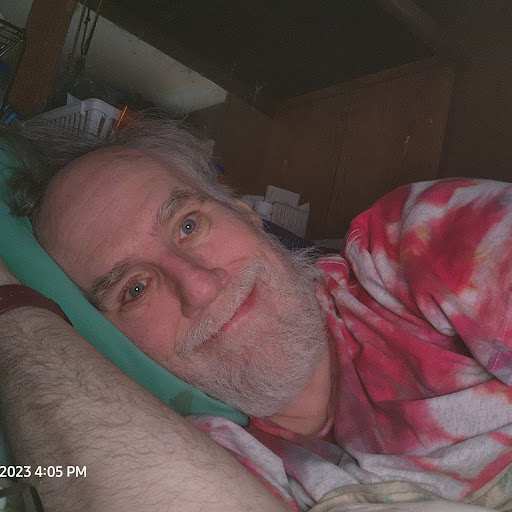The simplest widget that displays digital clock with seconds. Single tap the widget to start a standard alarm application. The widget has an adjustable size (to change the size use a long tap). When changing the size use a configuration utility to change a font size and color. You can change hours, minutes, seconds and date font size individually. To start the configuration utility use a double tap on the widget.
Fixed bug with time format