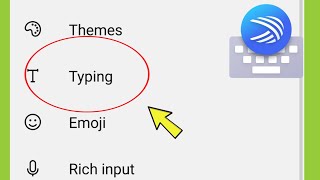Welcome to the official store for application World. 10,000+ users downloaded SwiftKey latest version on 9Apps for free every week! The world's most powerful app is here waiting for you. This hot app was released on 2013-04-17. Even if you’re not a fan of this app, you’ll love it after reading this page.
SwiftKey brings the future of text entry to smartphones. It uses TouchType’s breakthrough Fluency™ technology to predict the next word you want to type, before you even press a key.
Fast
With SwiftKey, your next word is predicted with such incredible accuracy that a third of suggestions are right first time and usually you won’t need to press more than two letters.
Accurate
SwiftKey uses advanced error correction, meaning grammar and spelling errors are a thing of the past. Typing with SwiftKey produces text you can rely on, in a fraction of the time it takes on a regular QWERTY keyboard
Intelligent
SwiftKey doesn’t just predict regular words – it learns as you type and remembers how you write. As words and sentences are chosen over time, its Fluency™ engine creates a dynamic understanding of your writing style to boost the accuracy, fluency and speed of prediction.
Features:
Next-word prediction
SwiftKey offers intelligent next-word prediction by analysing the context of a user’s sentence and input behaviour. This is accomplished through TouchType's Fluency™ prediction engine, which employs statistical language models generated by analysing billions of words of background text.
Dynamic learning
Rather than simply adding new words, SwiftKey incorporates dynamic contextual learning of a user’s writing style. This picks up not just user-specific vocabulary but also the unique way in which individuals use words.
Languages supported
SwiftKey currently supports the following nine languages:
- US English
- UK English
- Spanish
- French
- German
- Italian
- Dutch
- Portuguese
Gesture support
SwiftKey offers support for the following gestures:
- Swipe down minimises the keyboard
- Swipe left deletes the previous word
- Swipe up shifts to upper case