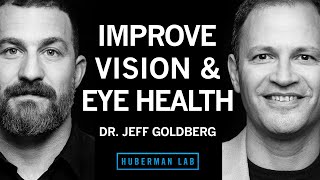Have you ever wanted to keep your device's screen on longer than normal? Want to make your screen go to max brightness when you are using navigation or viewing your vacation photos? With Wakey, you can keep your screen on as long as you like.
Wakey keeps your screen on, on your terms - make the screen really bright, dim, or even completely dark - but the phone's still awake and working. Wakey can also be set to keep your screen on when certain apps or games are active, or when the device is charging, or even when you are looking at the device.
Wakey is battery friendly - it will keep the screen awake only when you need it. You can enable it manually with the big bulb right in the app at any time, and tap it again or use the notification to disable it.
Wakey Premium (in-app upgrade) has several features that will make your life even easier:
FaceWake Keep your screen awake as long as you are looking at it.
AppWake Automatically keep your screen awake when certain apps are in the foreground. If you want to keep the screen on to see album art while music is playing or while playing games like Pokemon Go (not affiliated), this feature is great for you.
If you have limited dexterity or physical disabilities, AppWake allows you to ensure the screen stays on while you use apps requiring extra time to navigate and allows the screen turn off quickly all other times.
ChargeWake Automatically keep your screen awake when it's charging.
Tasker Plugin You can use Tasker or Locale to customize Wakey more than ever! Set Wakey to react to whatever triggers Tasker supports. Night-time browsing? Set the screen to remain on & dim. Using nav during the day? Set the screen on full brightness. You now have more control than ever!
Even more work around working despite aggressive power-saving modes. Also, I've added "Allow Dimming on Idle" for all Wakey modes. (Initial release enabled this by default, which was not the intended behavior. This release returns this to disabled by default, apologies for the mix-up.)
More bug-fixes and improvements for AppWake are coming in the next major release. Please use the "Help" menu to let me know of any issues you see, so I can fix them.