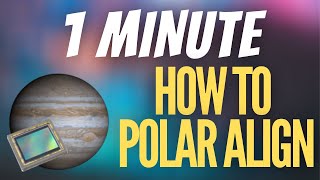Step 1: To obtain Polaris Culmination Time in your position, please insert date, time-zone and longitude.
Step 2: Rotate AR axis to simulate the Polaris culmination and then fix the axis. As a result Polaris has to appear in the lower part of the Polar Finder (Image 1).
Step 3: Rotate AR Graduated Circle until Polar Culmination Time matches the Polar Finder's position (step 2) and fix it.
Step 4: Rotate AR Axis in order to intercept the pointing time on AR Graduated Circle.
Step 5: Align Polaris (Image 2).