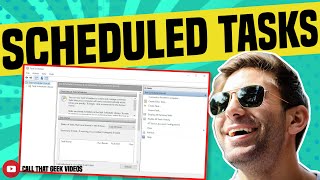File Geek is an advanced file manager and explorer which allows the Android user to browse and modify all the files on the Android device, including hidden ones and without all the annoying ads or in-app purchases that most other file managers have. File Geek allows the user to easily open, rename, cut, copy, move, delete, encrypt, share, or view properties of files as well as create new folders and files. File Geek also allows the user to customize the app colors to the users liking and offers many other customizable options and built-in tools. File Geek gives the user Quick Access to all Images, Videos, Audio, Documents, Recent Files, and APKs on the Android device. File Geek has a built in search feature allowing the user to quickly search the device to find and access files. File Geek shows the last time the file was modified and the file size.
Some of the Built-in Tools and Customizable Features:
App Manager - Open, Backup, Uninstall, View Properties, and Share all installed Android Apps easily from one location
FTP Server - Link directly to FTP server to manager files
Zip Tool - Extract or compress and create Zip files
Root Explorer - View all files on the Android device if it has been rooted.
Easy Location Access - Quickly access any location desired with the home button. Customize the Quick Access locations and Sidebar Shortcuts.
Sort By - Choose to sort files by Names, Last Modified, Size, or Type in Ascending or Descending order.
Custom View - Choose between Grid View or List View.
Intellihide Toolbar - Automatically hide the toolbar when scrolling.
File Permissions - Display file permissions r-w-x
SMB Connection - Share access to files via SMB Connection
Text Editor - Simple text editor which allows viewing and modifying of basic text files.
Tip: Long press Storage or other connected drives to view drive properties.
V1.0.1 - Initial Release.