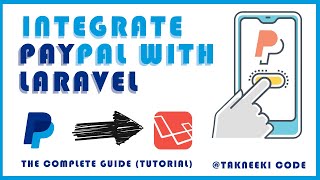Follow the steps below,
Step 1: Sign Up
First, you need to complete the sign up form. After,
We’ll send you an email and you simply click on a link to confirm your email address.
Step 2: Add card to start purchasing.
Add your credit card information to your account. PayPal will store and safeguard your card details for your future purchases.
You're done!
You are now ready to go shopping anywhere PayPal is accepted. Want to see how easy it is to use PayPal? Paying with PayPal