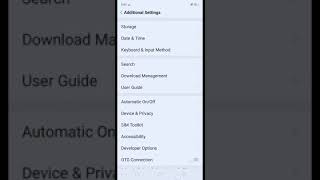How to root without PC? The fastest and easiest way is to follow the steps in our app. We'll guide you through the whole rooting process so You can root Android without PC. One click solutions to install Superuser and Su binary on your phone! You can easily choose your Android device from our huge support list. After you selected your phone from the list you need to follow the instructions on how to root Android device. None of these steps involves any methods / tutorials of using a PC. Every single app mentioned in steps are from official Android forums and developers. 100% legal and trustworthy. You can do the whole process on your phone.
Here's what you'll need:
- Internet Connection
- Little patience and time
- Basic information about your device (you can find every help inside the app on how to find these)
There are hundreds of tested and working phones/tablets on our compatibility list! And even if your phone is not on this list we're offering other push button solutions on how to root Android without any need of a computer!
---
ATTENTION: Root without PC will not work on every single Android device! Therefore we have a list of compatible devices inside the app that'll work 100%. In the same time: If you can't find your device on our support list that doesn't mean it cannot be rooted. You should choose the option: "My device is NOT on the SUPPORT list" and follow those instructions.
---
DISCLAIMER: Android is a trademark of Google Inc. The Android robot is reproduced or modified from work created and shared by Google and used according to terms described in the Creative Commons 3.0 Attribution License.



![How to Root Android Phone | One click ROOT Easy Tutorial [English] screenshot 4](https://i.ytimg.com/vi/1Y0jfjCB2WQ/mqdefault.jpg)