
File Encryption Utilization App
File Encryption Utilizing Stream Cipher Encryption
File Encryption Utility Encryption of Local/Cloud Based Files
File Protection from Hacking
This app is based off of "Binary Lagged Fibonacci: An Aperiodic Pseudo Random Number Generator"
The 8 main advantages of using this app:
1. 100% free, with no in app purchases.
2. Using an unknown algorithm, hackers currently have no idea how to break it.
3. Security of the future. The app allows any length of pin security meaning a brute force break attempt can be made nearly impossible.
- Day by day, as computing power grows, we are getting closer and closer to breaking AES.
4. Once encryption of a file begins you have full phone function as files are encrypted in the background.
5. Allows access to all possible connected storage including cloud storage.
6. Multiple files can be encrypted simultaneously.
7. Small amount of space required. 1.8 MB
8. Encrypting a file is a simple four step process.
- Enter any pin number
- Press encrypt
- Select file(s) to encrypt
- Save file(s) for later decryption
Afterwards, the encryption will continue in the background and you are free to exit the app. A notification will appear when encryption(s) is/are complete.


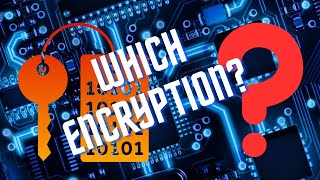

![Easy File Encryption in C++ | Build Your Own Encryption Tool [FULL TUTORIAL] screenshot 5](https://i.ytimg.com/vi/GNzeSTZjziI/mqdefault.jpg)