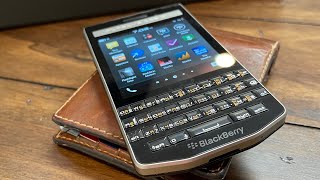The BlackBerry® Keyboard includes several components that work together to deliver an optimal user input. With a complementary set of on-screen keyboards for touch interaction and fast access to the most critical text elements, this keyboard simplifies text input.
Major Features:
• Predictions and suggestions can autocorrect your typos, offer suggestions for the next word, and remember words you use often
• Multi-language keyboards allow you to quickly change the language you are typing in, just by adding a new language to your list of available input languages
• Customizable quick phrases and number pad can be easily accessed by sliding the keyboard left or right
• Flick gestures let you select words from the prediction bar and input them directly into the text field
• Text selection and fine cursor control lets you format your work properly to give it a polished and professional appearance
• Type by swiping your finger from letter to letter to form words and sentences without having to remove your finger from the keyboard
• Quick modes let you easily access your productivity features such as voice input, emojis, fine cursor control, clipboard, and settings
Enjoy BlackBerry Keyboard for free on your BlackBerry® device!
For support, visit docs.blackberry.com/en/apps-for-android/keyboard/