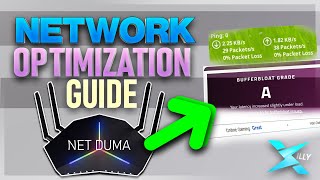Internet Optimizations App is here to help you get the most juice out of your internet connection, as well as better performance on apps that are internet-dependent. It attempts to provide a lag free experience.
Features:
- Just one touch to find & connect fastest DNS server to optimize your connection.
- Woldwide free, fast and secure DNS servers
- Automatically detect connection changes and optimize the network.
- Scan manually all DNS servers with one touch to see all details yourself.
- Notifications
- Works for both mobile data (3G/4G/5G) and WiFi connection
- Easy-to-use
- Dark Mode
- No root required
- WIFI, Mobile Data (2G/3G/4G/5G), Bluetooth (Tethering / Hotspot) and Ethernet Support
Don't forget!! Internet Optimizer app can’t hide or change the IP address.
With this app you can have:
- Lower Ping For Multilayer Games (Online Games)
- Less Lag
- Reduce Video Buffering
- Fast Browsing
■ Auto-Optimization ✨
DNS Optimizer automatically detects your network changes and connects to the best DNS server according to your internet connection. You can also schedule the Auto-Optimization feature or automatically optimize every time you turn on your phone's screen.