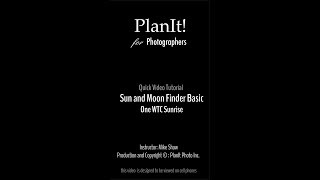Welcome to the beautiful moon world!
This app presents the phases and position of the moon in any city on earth.
Where is the moon and what does it look like in your home or favorite city?
Enjoy the interesting changes in the moon.
You can get following information about the moon in your favorite city or your location.
- Moon phase at the real-time or at any given time is presented by simulating the positions of the sun, moon, and earth.
- Direction of the Moon and Sun.
- Nearest moonrise time and moonset time, nearest full-moon and new-moon date.
=City Name=
Set the name of city where you want to get the moon information.
The city name will given by your location (using GPS), favorite city (You can bookmark one favorite city), or online search.
=Map=
You can intuitively check the direction of the moon and sun with a rotating map or compass.
You can find out what time the moon and sun rise and set in the city you are interested in.
=Moon Info=
Local time and real time moon will appear.
By touching the local time area or date area, you can change the time or date, respectively.
If the sun is rising, the background becomes blue sky.
You can find out when the next full moon and new moon are.
=========
After entering a city name, swipe the screen to switch between the above three displays.
==
FAQ
==
Q. When should I use this application?
A. Try when you are interested about current moon phase, such as when watching the moon with your family, when Super Moon is featured in the TV-news, and so on. You can easily find out what shape the moon is and where it is, even if your city is cloudy.
Q. Is the moon the same shape anywhere in the world?
A. If it is the same day, the moon phase is roughly the same.
However, the inclination of the moon, the position (direction) of the moon depends on the location.
Let's compare how the moon looks in the Southern Hemisphere and the Northern Hemisphere with this app.
~About Permission~
This app need following permission
-GPS and Location: needed to get your location.
-Network Access: needed to get the city name and local time.
The time can be increased or decreased by two hours by swiping up or down on the screen.
You can change the time directly by tapping the time display.
Removed unnecessary permission to acquire location information. This app does not acquire location information in the background.