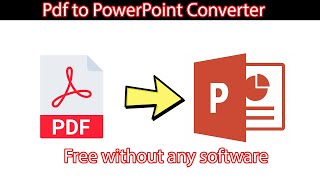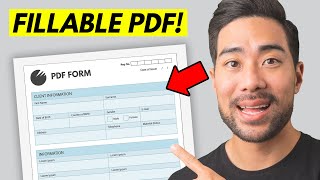The PDF conversion is now easier than before with PDF Converter Pro powered by Smart PDF Tools. Within just 3 press you can easily convert your PDF document into your desired format such as Word (Doc / Docx), TXT, JPG, PNG, PPT and much more. Smart PDF Tools is a free PDF converter app that can help you to convert your documents within few minutes. We are not limited to Merge PDF, Split PDF, Encrypt & Decrypt your PDF file ; we are offering a good range of PDF converter tool that can help you to save your time & money. We added some exclusive features like dark-mode, shortcut your favorite PDF converter and much more to give you a great experience with Smart PDF Tools. We don't require any registration to use our app. It's 100% free to use and no limitations in converting your PDF documents.
We're offering 30 free PDF converter tools for you. Smart PDF Tools can recognize multiple languages automatically. We don't require any waiting time. All the tools are very easy to use.
1. Select your document (From your device or cloud drive)
2. Upload your document
3. Download your converted document.
Tools that we're offering:
• PDF to Word Converter
• Word to PDF supports doc, docx, rtf, odt as input format.
• Powerpoint to PDF supports ppt, pptx, pptm, odp as input format.
• Excel to PDF supports xls, xlsx, ods as input format.
• PDF to HTML
• PDF to TXT
• PDF to PNG
• PDF to TIFF
• PDF to JPG
• PDF to BMP
• Rotate PDF
• Encrypt PDF
• Decrypt PDF
• Merge PDF
• Split PDF
• Extract PDF Images (Which can extract all images from your pdf file)
• PDF to PowerPoint output format ppt
• PDF to PS
• TXT to PDF supports txt, log, text as input format.
• HTML to PDF supports htm, html, mhtml & xhtml as input format.
• JPG to PDF supports both jpg and jpeg.
• PNG to PDF
• TIFF to PDF supports both tif & tiff.
• BMP to PDF supports bmp, dib, rle as input format.
• JPG to TXT
• PNG to TXT
• TIFF to TXT
• BMP to TXT
• Compress PDF document.
• Watermark PDF Tool (You can watermark your pdf with different font and angle)
Why should you use Smart PDF Tools to convert your PDF?
• It's fast and reliable.
• No registration required.
• No waiting time.
• 100% cloud-based service.
• Best quality conversion.
• No document loss.
• It can be used for professional purposes.
• Multiple languages supported in converting documents.
• Supports dark mode.
• Shortcut your favorite PDF converter.
• Always up to date.
Performance Improvement
Animation Update.
Bug Fix.
Regular Update.