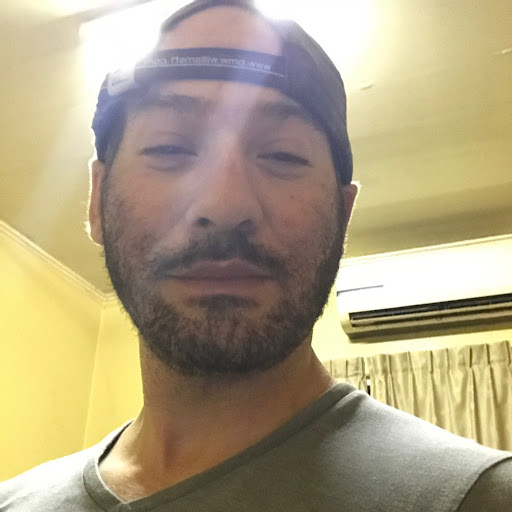Resolution Changer works by using a hidden Android API called IWindowManager. Originally, Google restricted access to this API starting with Android Pie, however, they allowed developers to disable the API blacklist by tweaking a Secure Setting.
Resolution Changer first unlocks the blacklisted APIs, and then applies the requested resolution and display density.
If you do not specify a height or width, Resolution Changer will simply use the resolution that is currently set by the device.
If you do not specify a density, Resolution Changer will try to calculate a suitable density based on the diagonal screen size of the device.
WARNING:
If you specify a broken resolution and are unable to fix it, follow these steps:
1. Connect device to PC
2. Open CMD or Terminal (depending on OS)
3. Type these commands:
adb shell wm size reset
adb shell wm density reset
- Update libs and kotlin version
- Warn if failed to apply with solution steps
- Update resolution fetching API
- Update target version
Thanks to a tester named Pest for contacting me about a report for resolutions not applying!

![Send ADB Commands to Your Own Phone Without a Computer or Root [How-To] screenshot 2](https://i.ytimg.com/vi/4zKespn_OHg/mqdefault.jpg)